ROS Noetic Ninjemys是ROS1最具里程碑式的版本!为什么呢?

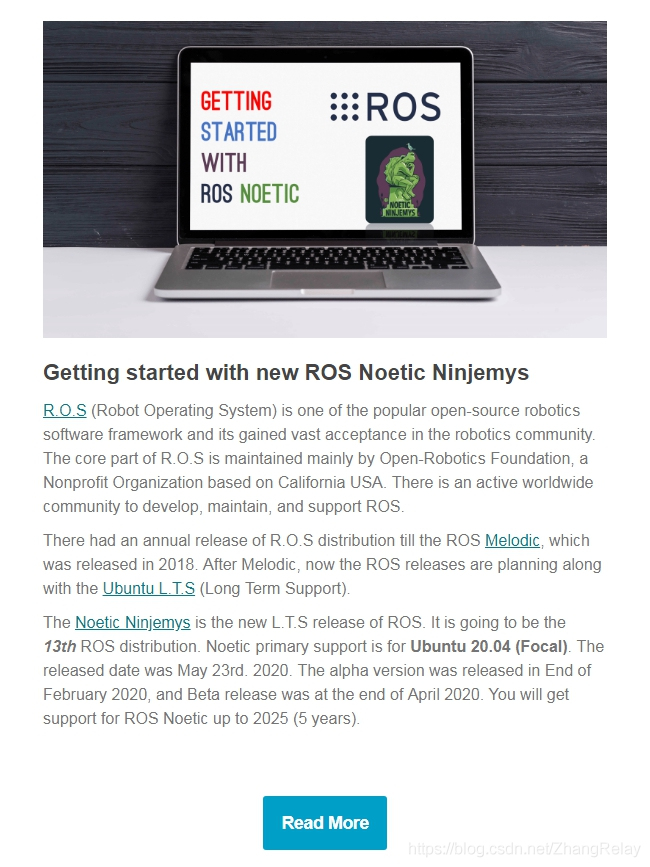
使用新立得安装过程更为简洁:

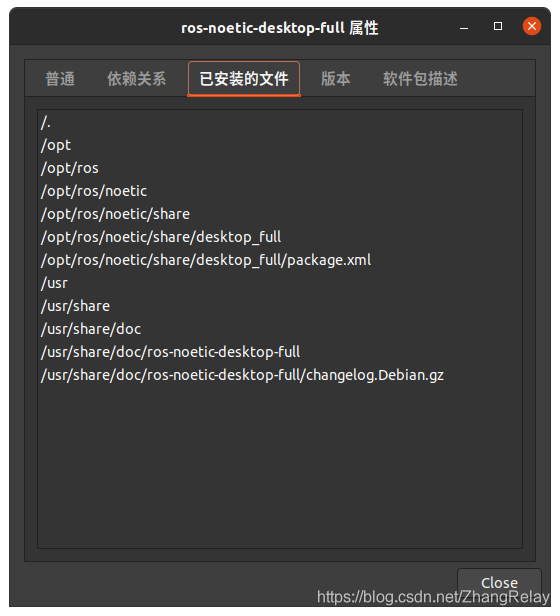
详细安装目录如上图所示。
同时安装了ROS1Noetic和ROS2Foxy,可以参考如下代码进行默认环境选择:
# ROS 1.0 noetic or ROS 2.0 foxy
echo Hello, ROS 1.0 or ROS 2.0? 1=noetic 2=foxy
read ROS
if (($ROS==1));then
source /opt/ros/noetic/setup.bash
#export ROS_PACKAGE_PATH=/home/ros/RobTool/ROS1/Wiki/src:/home/relaybot/RobTool/Cozmo/ros/src:$ROS_PACKAGE_PATH
#source /home/ros/RobTool/ROS1/Wiki/devel/setup.bash
#export ROS_MASTER_URI=http://192.168.1.100:11311
#export ROS_IP=192.168.1.100
echo "noetic"
elif (($ROS==2));then
source /opt/ros/foxy/setup.bash
echo "foxy"
else
echo "Non-ROS"
fi
选择1,并输入roscore:
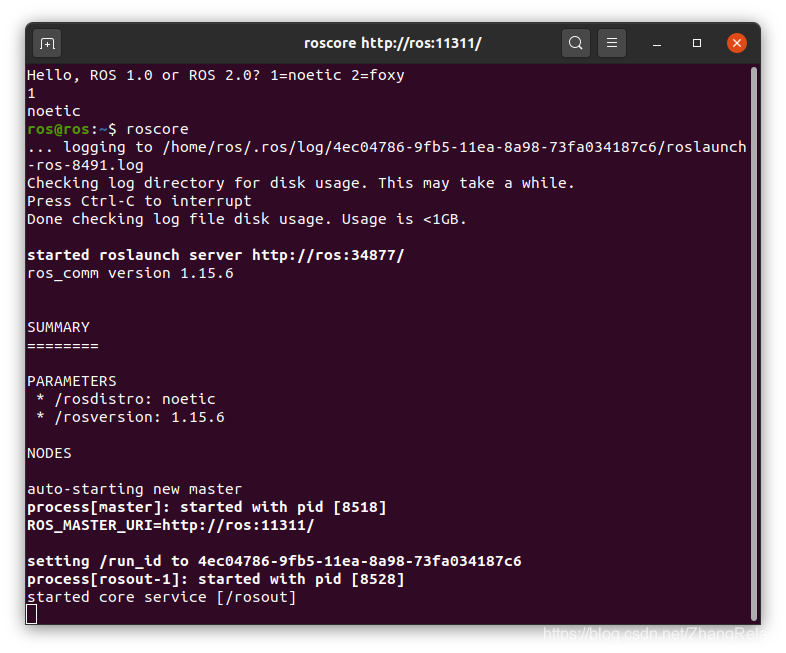
选择2,并输入ros2:
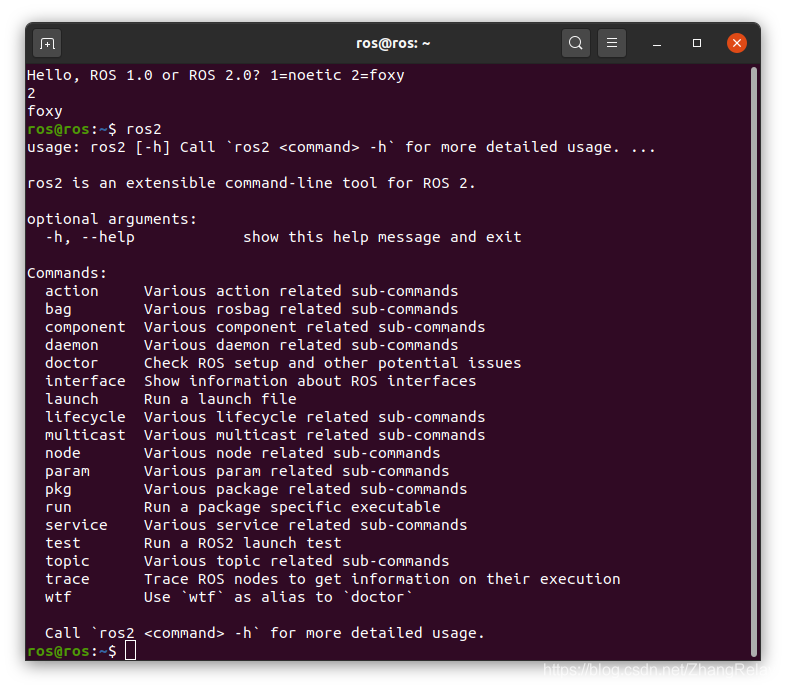
- roslaunch gazebo_ros range_world.launch
此示例可以演示虚拟距离传感器的读数:
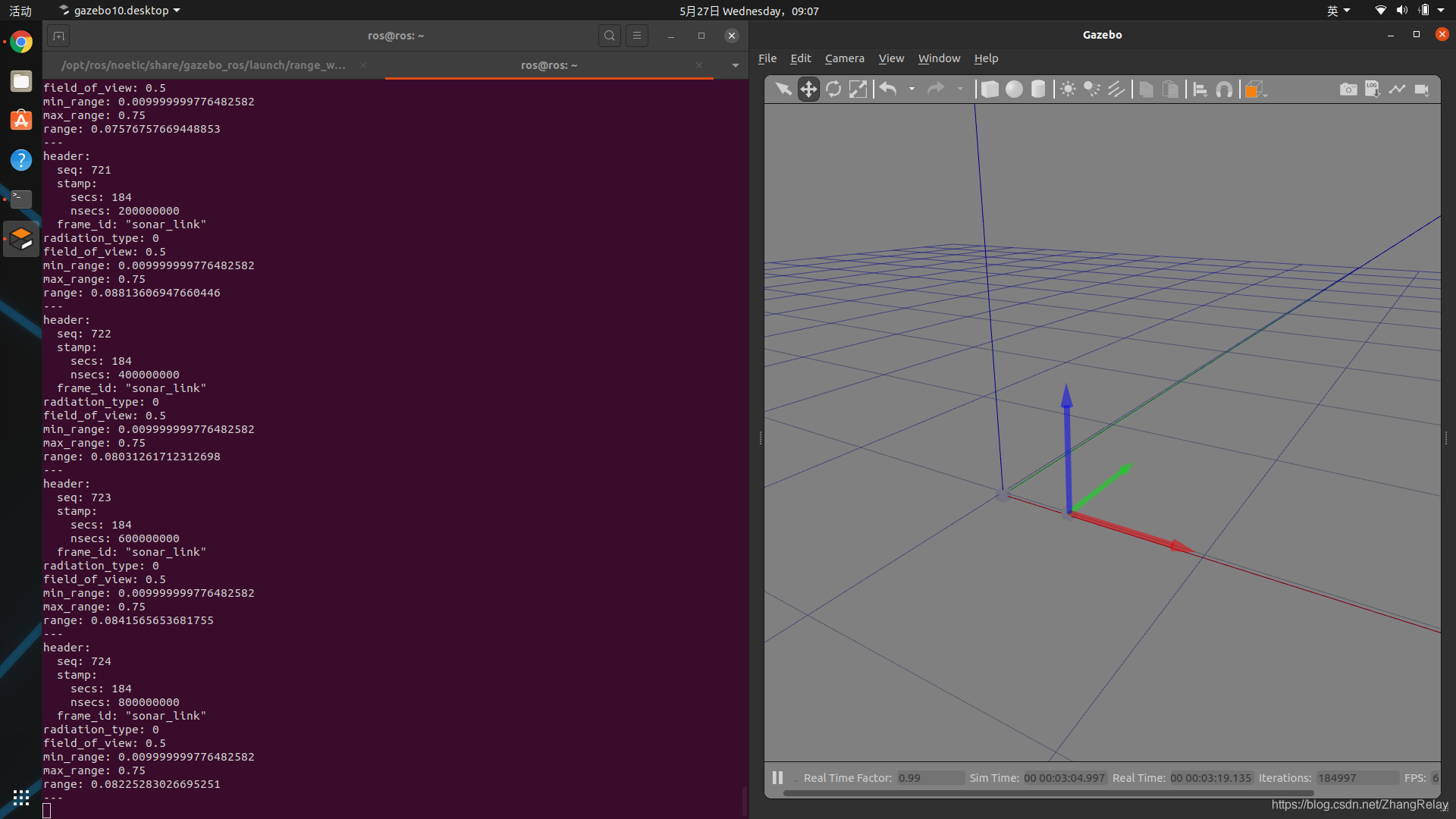
距离为0.08
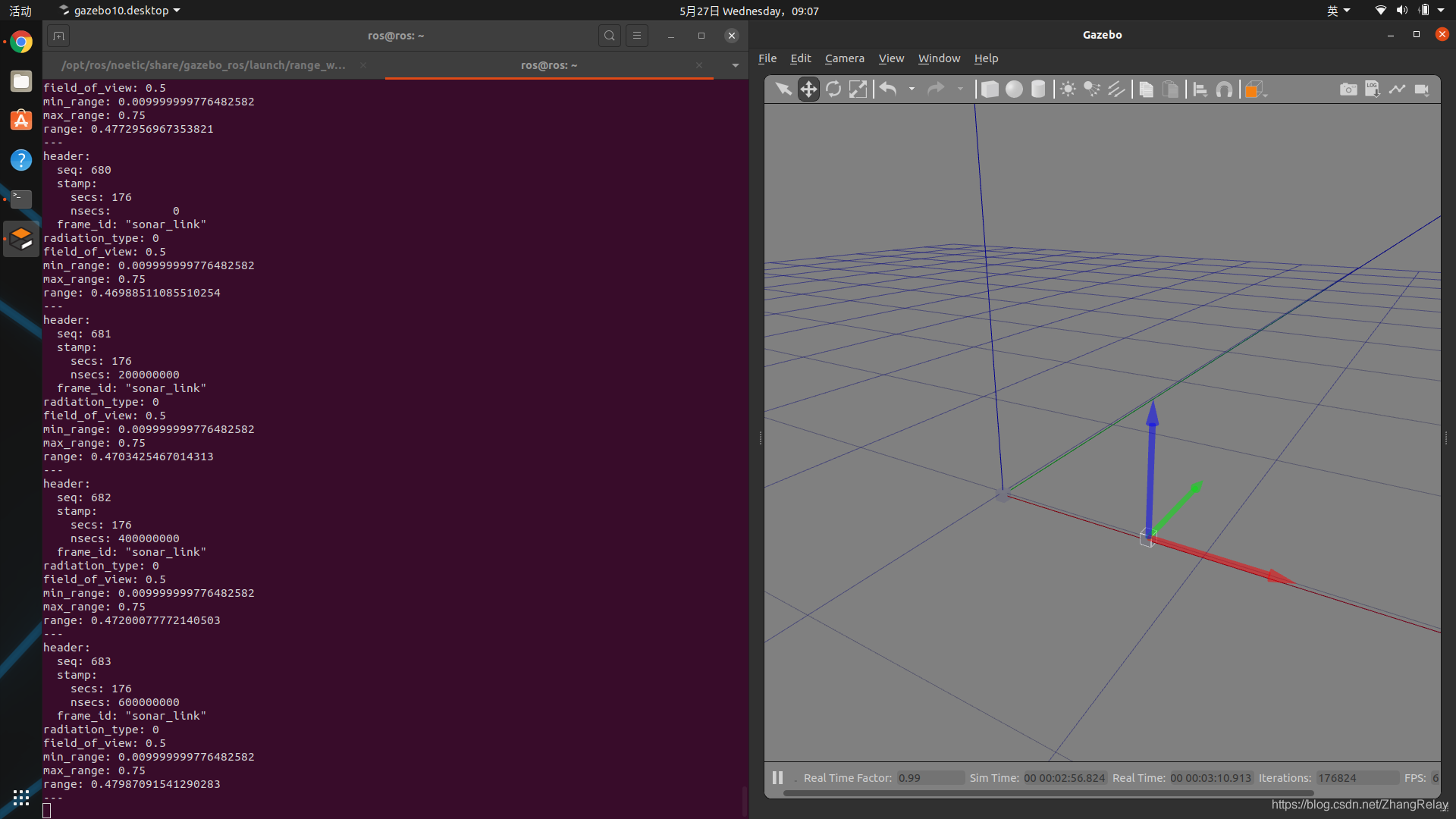
距离为0.48
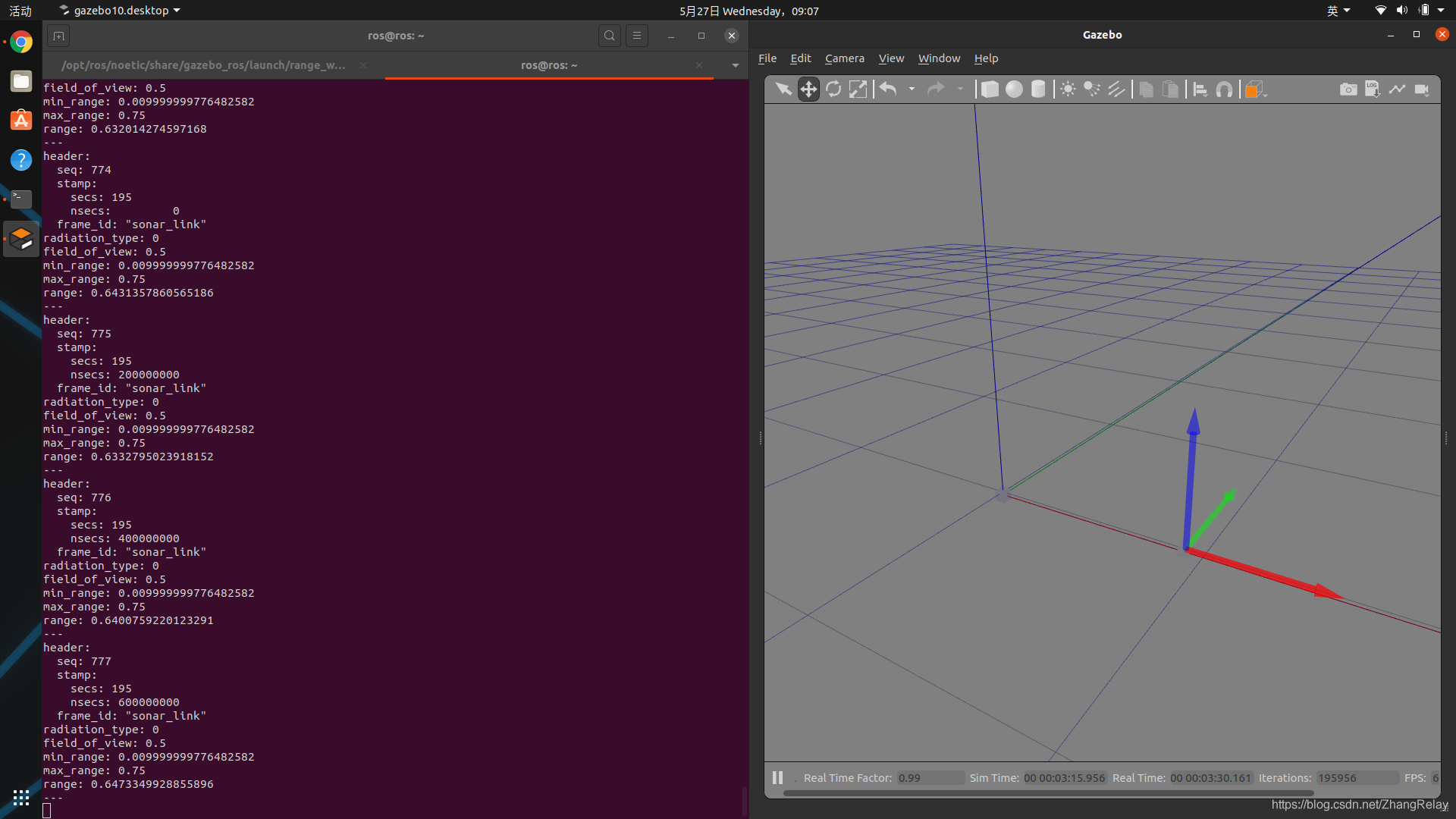
距离为0.65
range_world.launch
<?xml version="1.0"?>
<launch>
<!-- these are the arguments you can pass this launch file, for example paused:=true -->
<arg name="paused" default="false"/>
<arg name="use_sim_time" default="true"/>
<arg name="extra_gazebo_args" default=""/>
<arg name="gui" default="true"/>
<arg name="debug" default="false"/>
<arg name="physics" default="ode"/>
<arg name="verbose" default="true"/>
<arg name="output" default="screen"/>
<arg name="world" default="gazebo_ros_range"/>
<include file="$(find gazebo_ros)/launch/empty_world.launch">
<arg name="world_name" value="$(find gazebo_plugins)/test/test_worlds/$(arg world).world"/>
<arg name="paused" value="$(arg paused)"/>
<arg name="use_sim_time" value="$(arg use_sim_time)"/>
<arg name="extra_gazebo_args" value="$(arg extra_gazebo_args)"/>
<arg name="gui" value="$(arg gui)"/>
<arg name="debug" value="$(arg debug)"/>
<arg name="physics" value="$(arg physics)"/>
<arg name="verbose" value="$(arg verbose)"/>
<arg name="output" value="$(arg output)"/>
</include>
</launch>
再举个例子,kinetic和melodic简单做一些修改就可以直接在noetic中使用的。
比如:
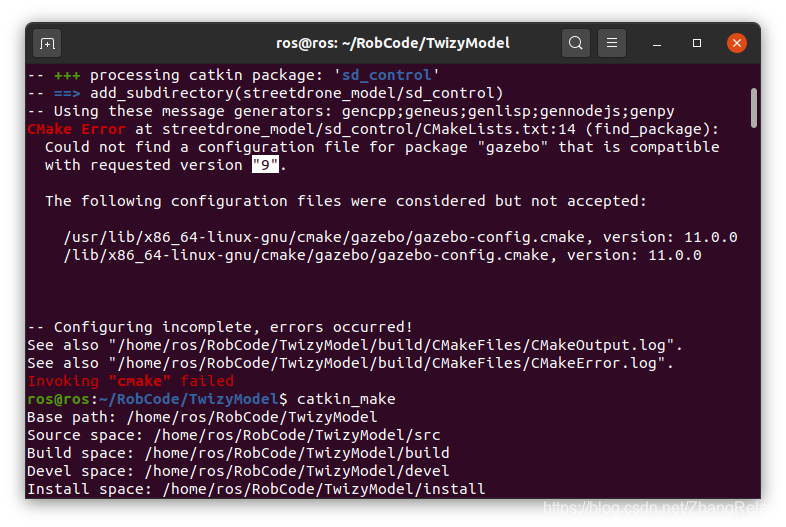
需要版本号为“9”,当然这里是gazebo11,如何办,修改以下为11即可,gazebo各版本之间的兼容性还是很好的。
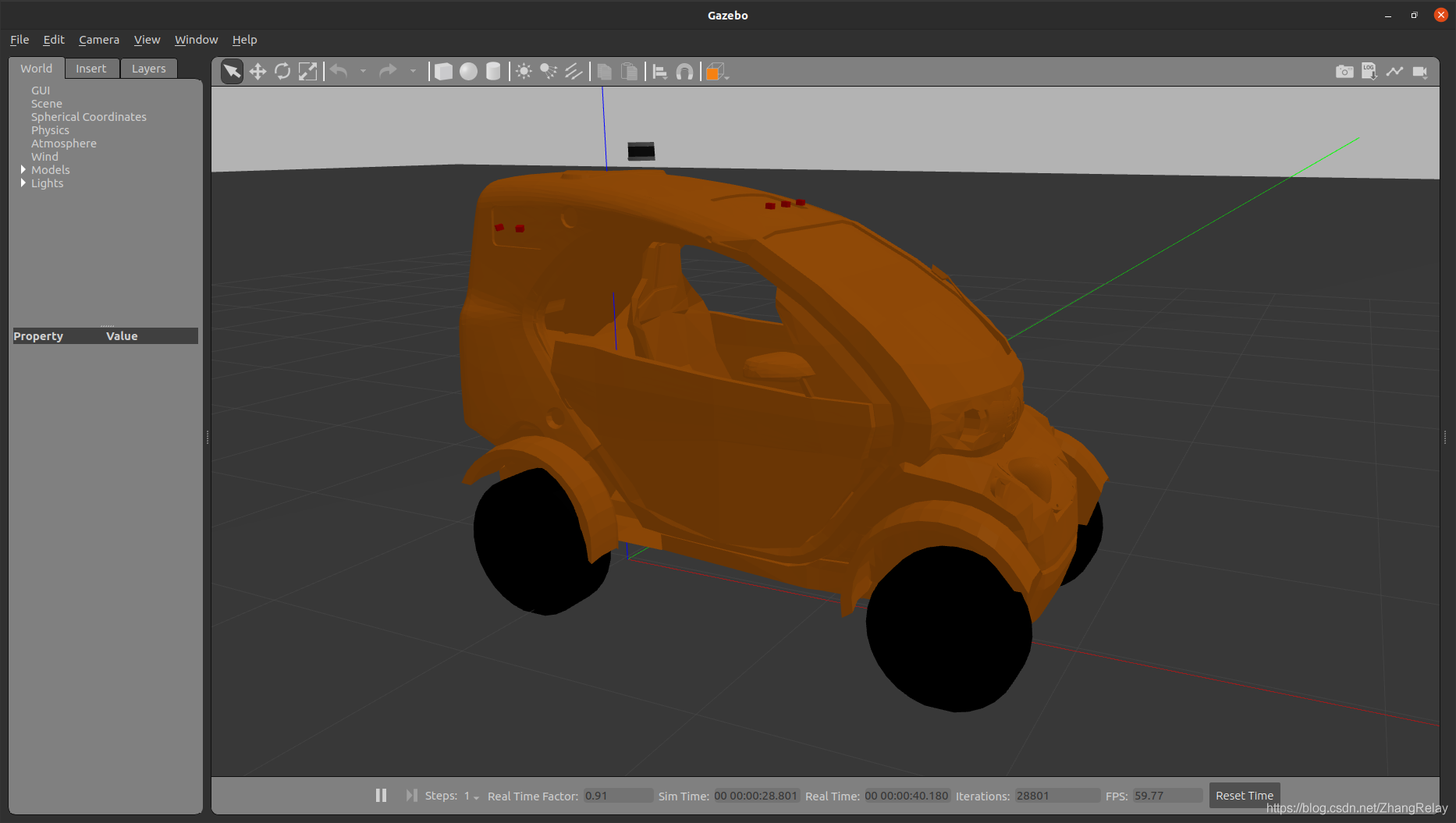
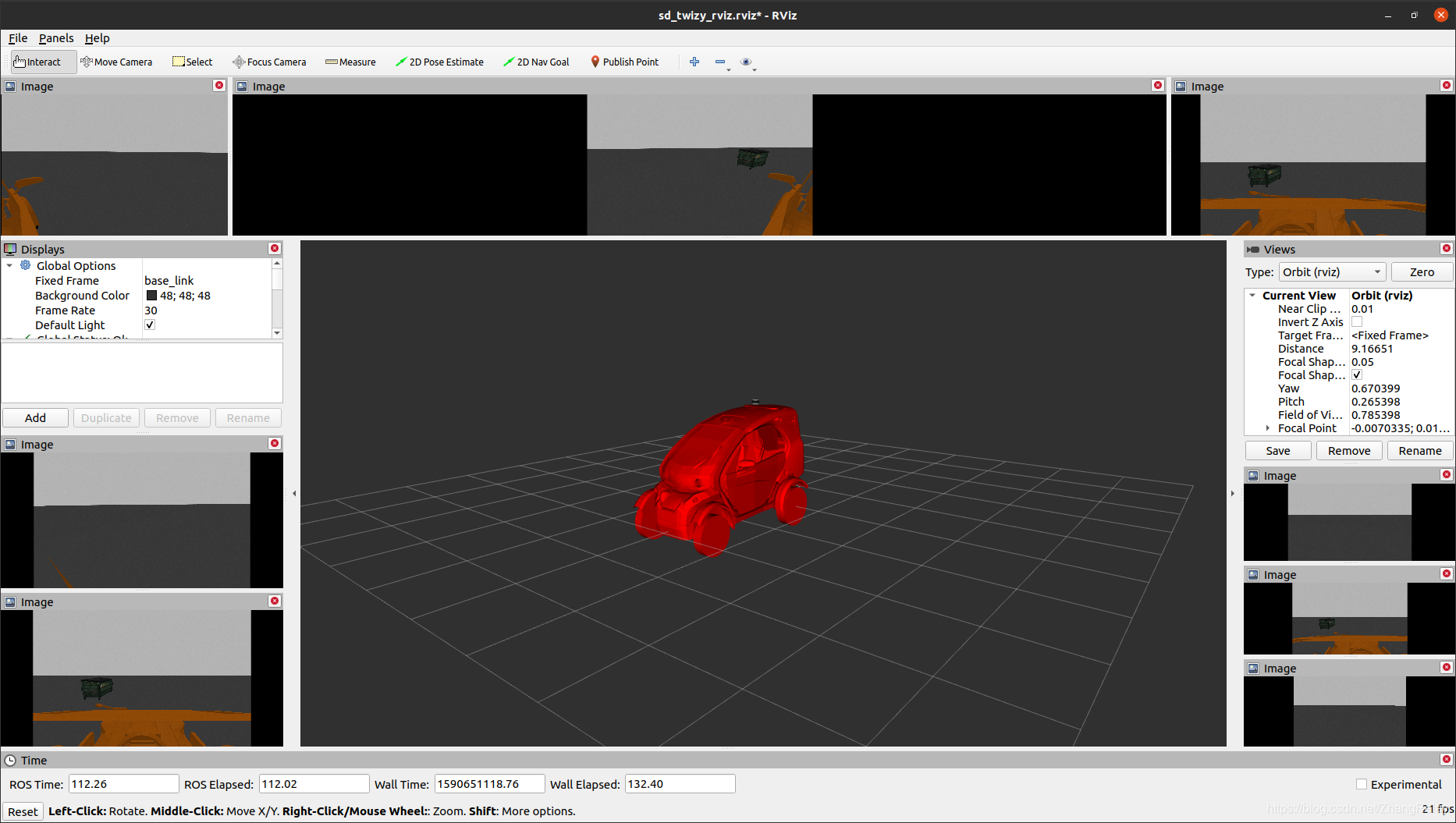
安装说明在官方文档中已经详细给出,请务必仔细阅读,与之前ROS1有较大改进,更加简洁方便。
Linux和Windows链接如下:
Win10:http://wiki.ros.org/Installation/Windows
ubuntu:http://wiki.ros.org/noetic/Installation/Ubuntu
debian:http://wiki.ros.org/noetic/Installation/Debian
Arch:http://wiki.ros.org/noetic/Installation/ArchLinux

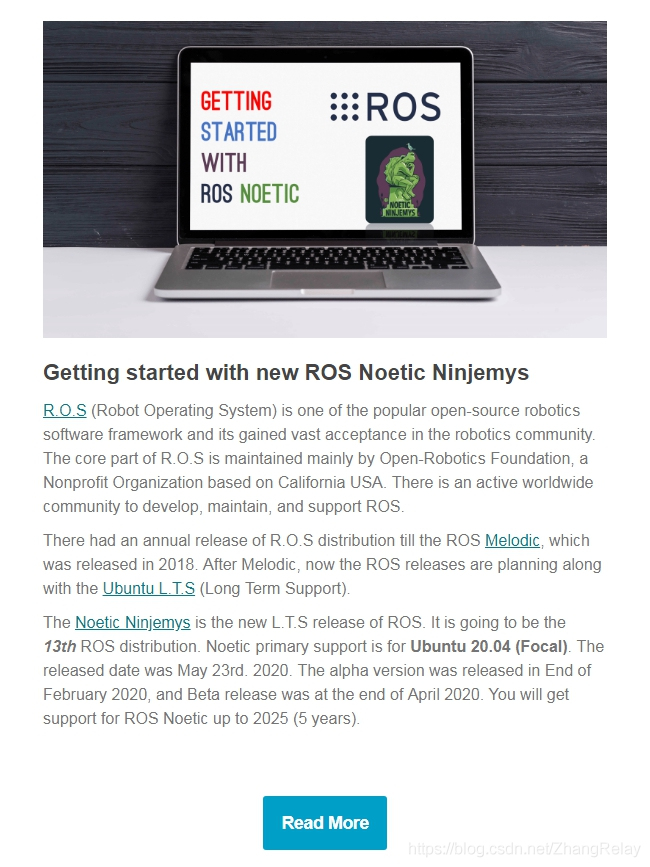 使用新立得安装过程更为简洁:
使用新立得安装过程更为简洁:

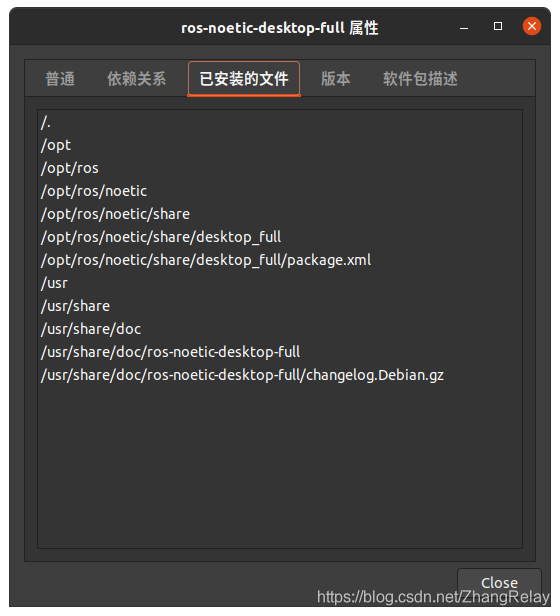 详细安装目录如上图所示。
同时安装了ROS1Noetic和ROS2Foxy,可以参考如下代码进行默认环境选择:
详细安装目录如上图所示。
同时安装了ROS1Noetic和ROS2Foxy,可以参考如下代码进行默认环境选择:
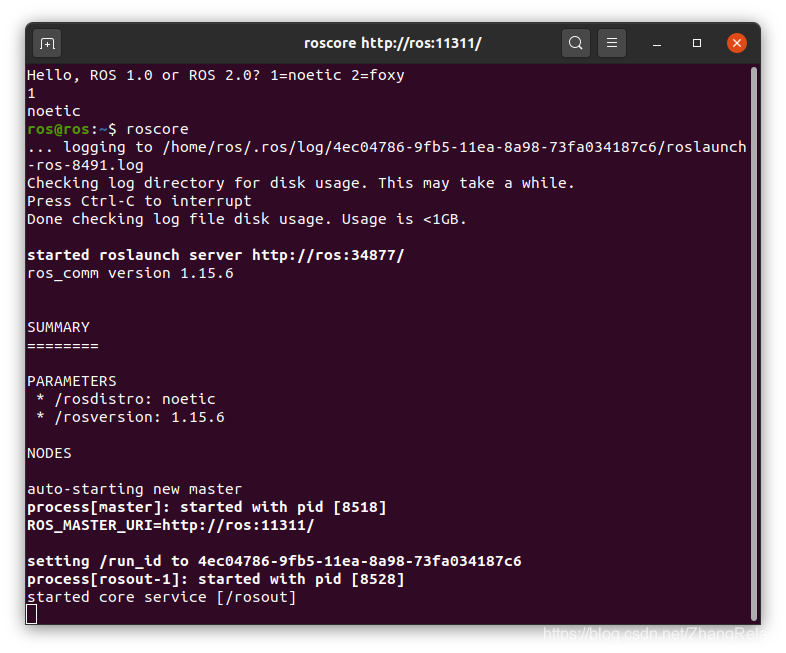 选择2,并输入ros2:
选择2,并输入ros2:
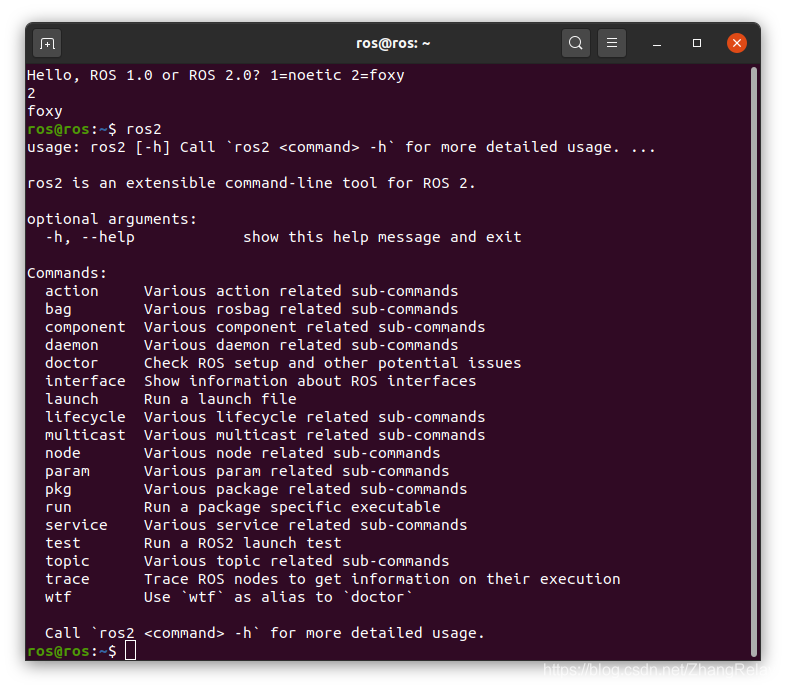
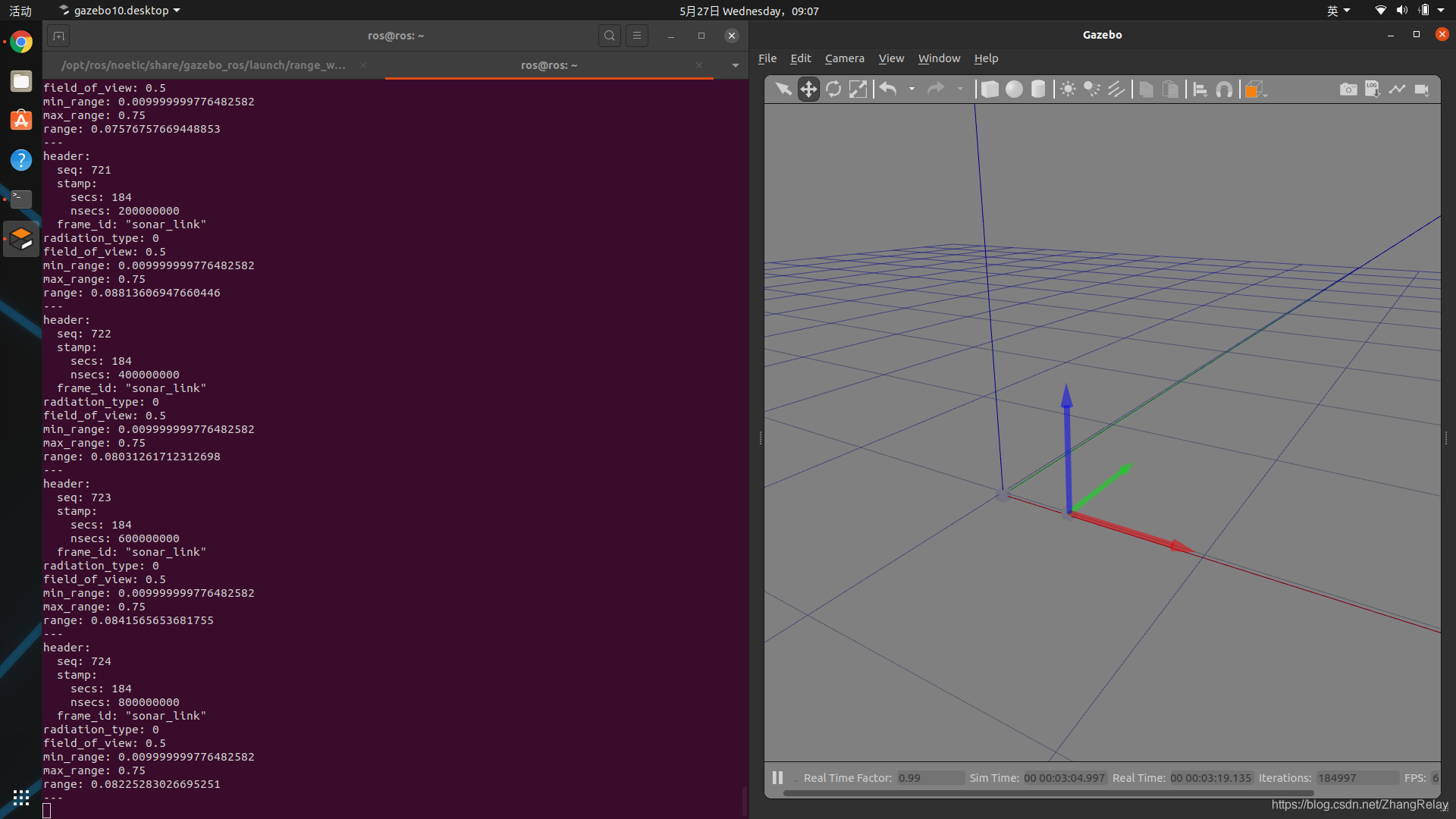 距离为0.08
距离为0.08
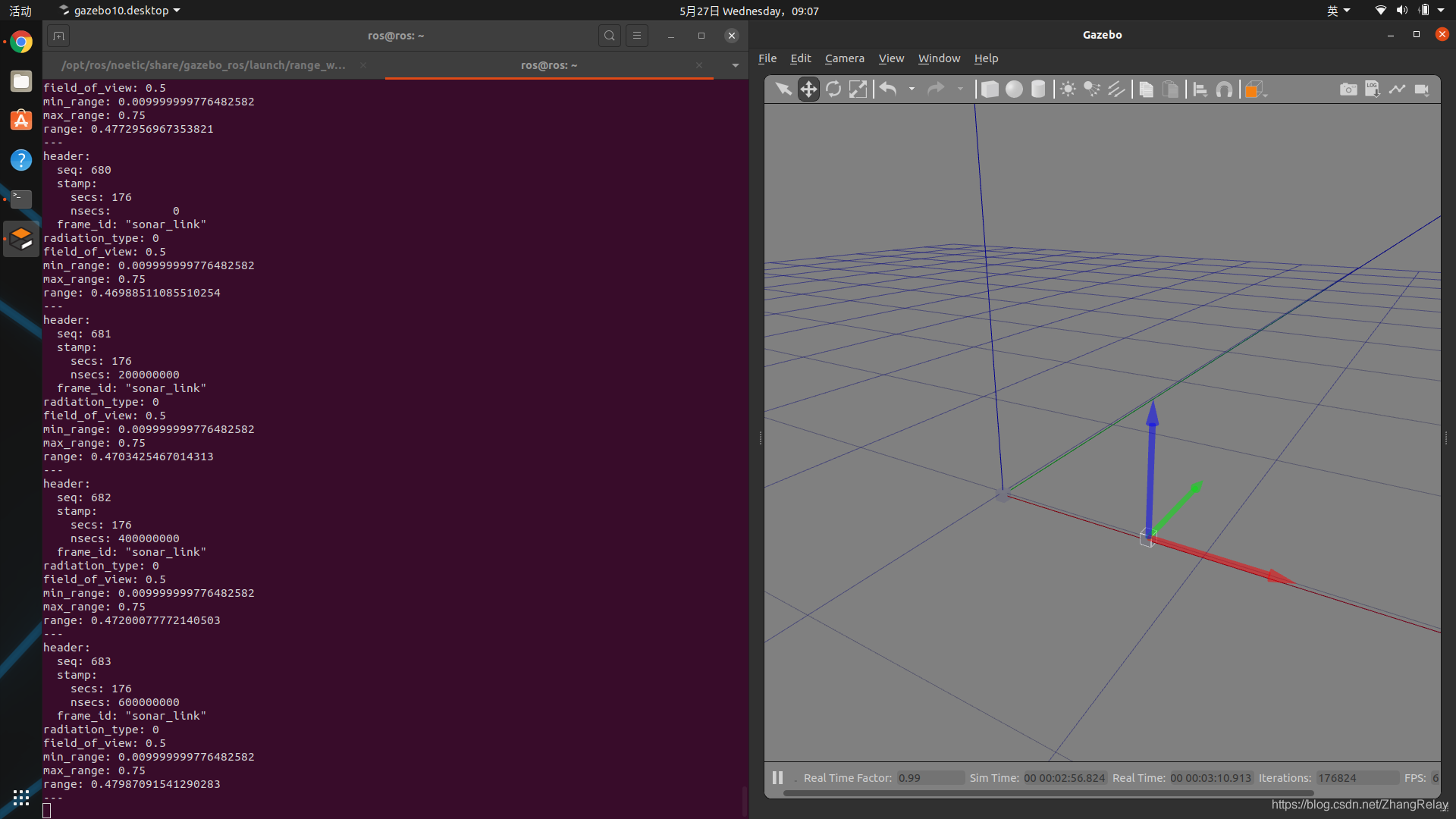 距离为0.48
距离为0.48
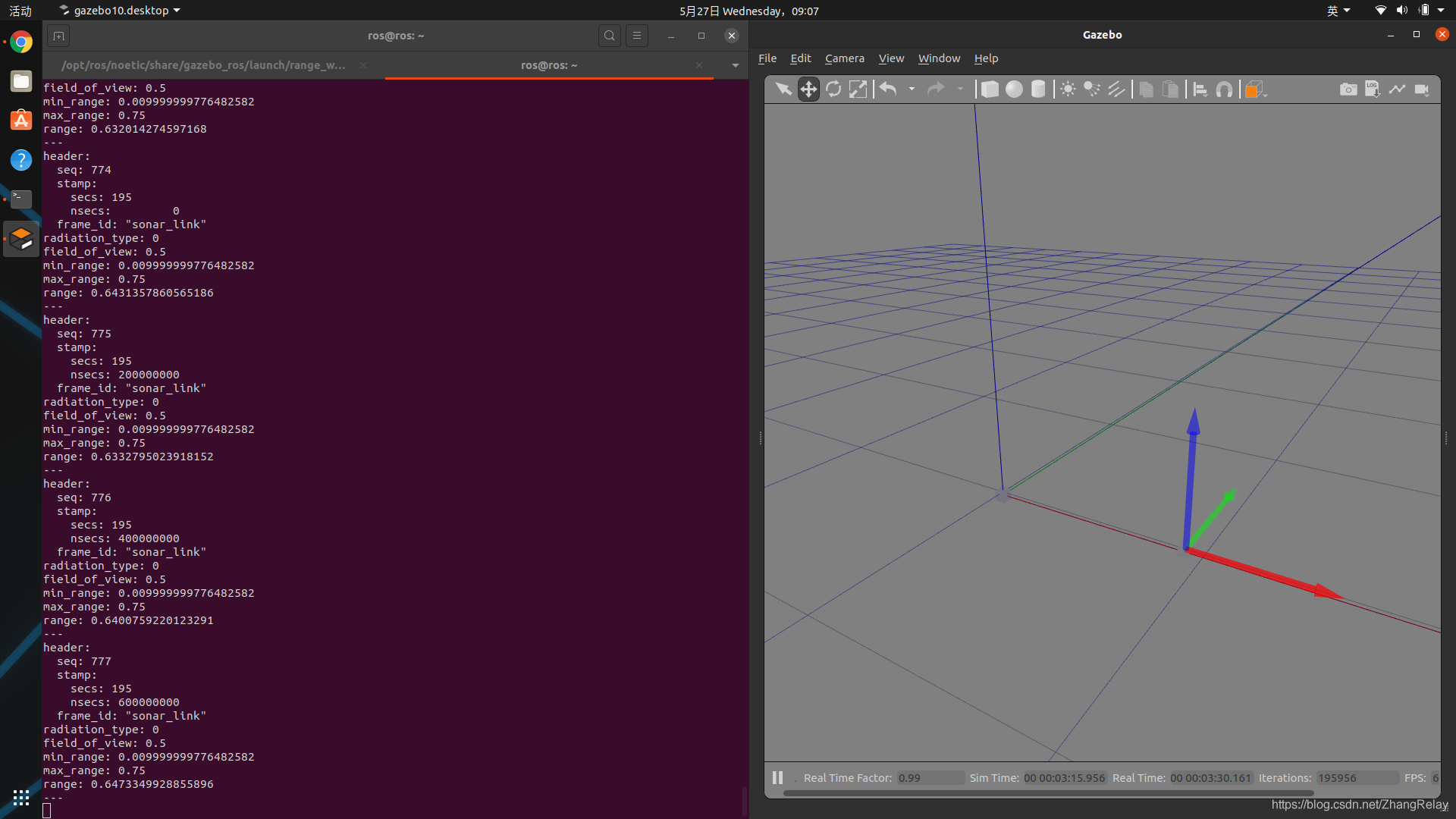 距离为0.65
range_world.launch
距离为0.65
range_world.launch
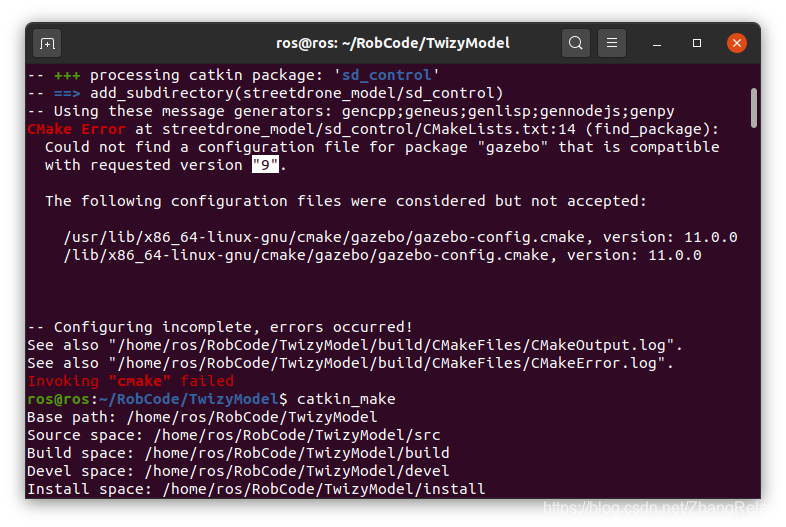 需要版本号为“9”,当然这里是gazebo11,如何办,修改以下为11即可,gazebo各版本之间的兼容性还是很好的。
需要版本号为“9”,当然这里是gazebo11,如何办,修改以下为11即可,gazebo各版本之间的兼容性还是很好的。
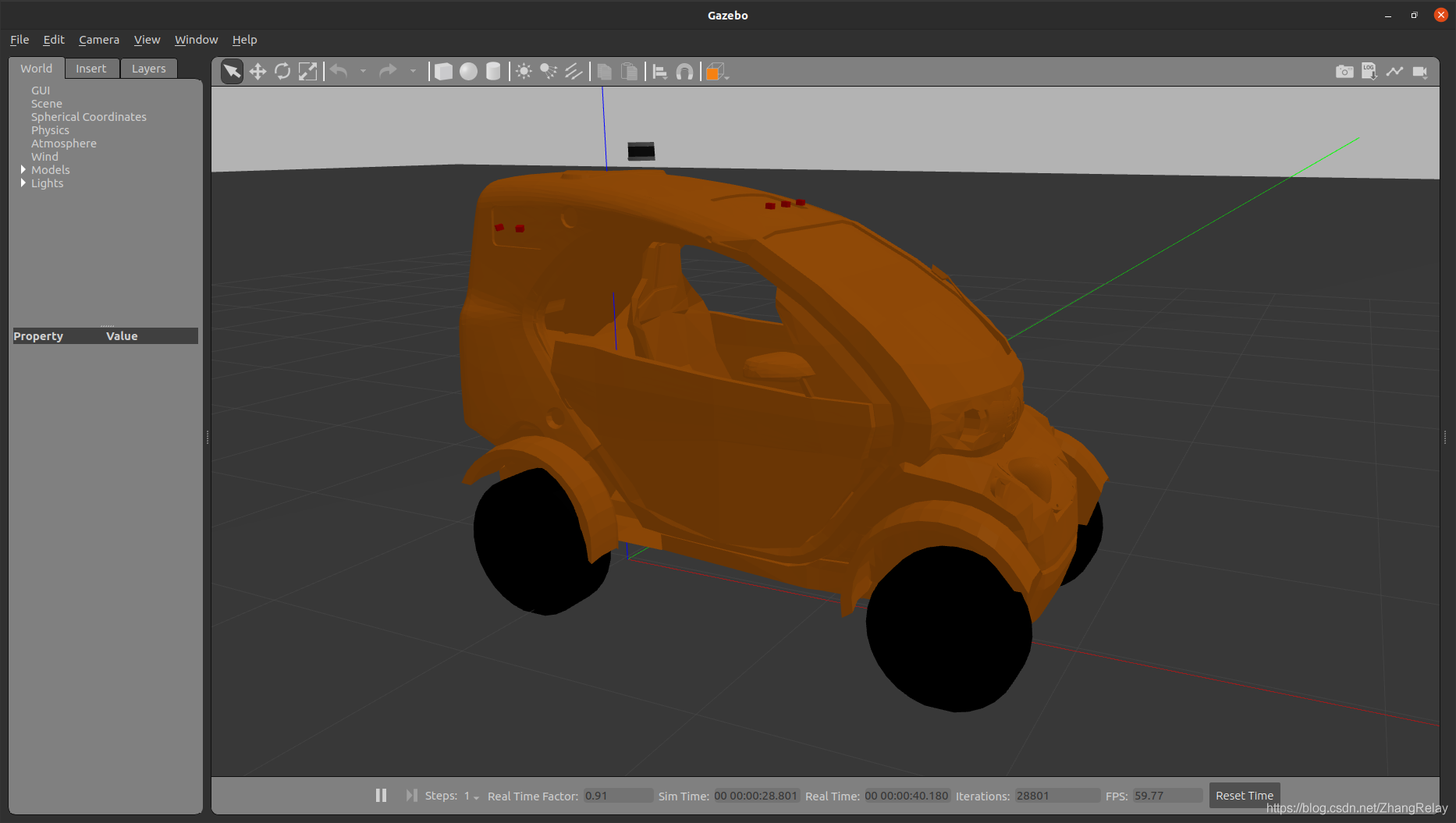
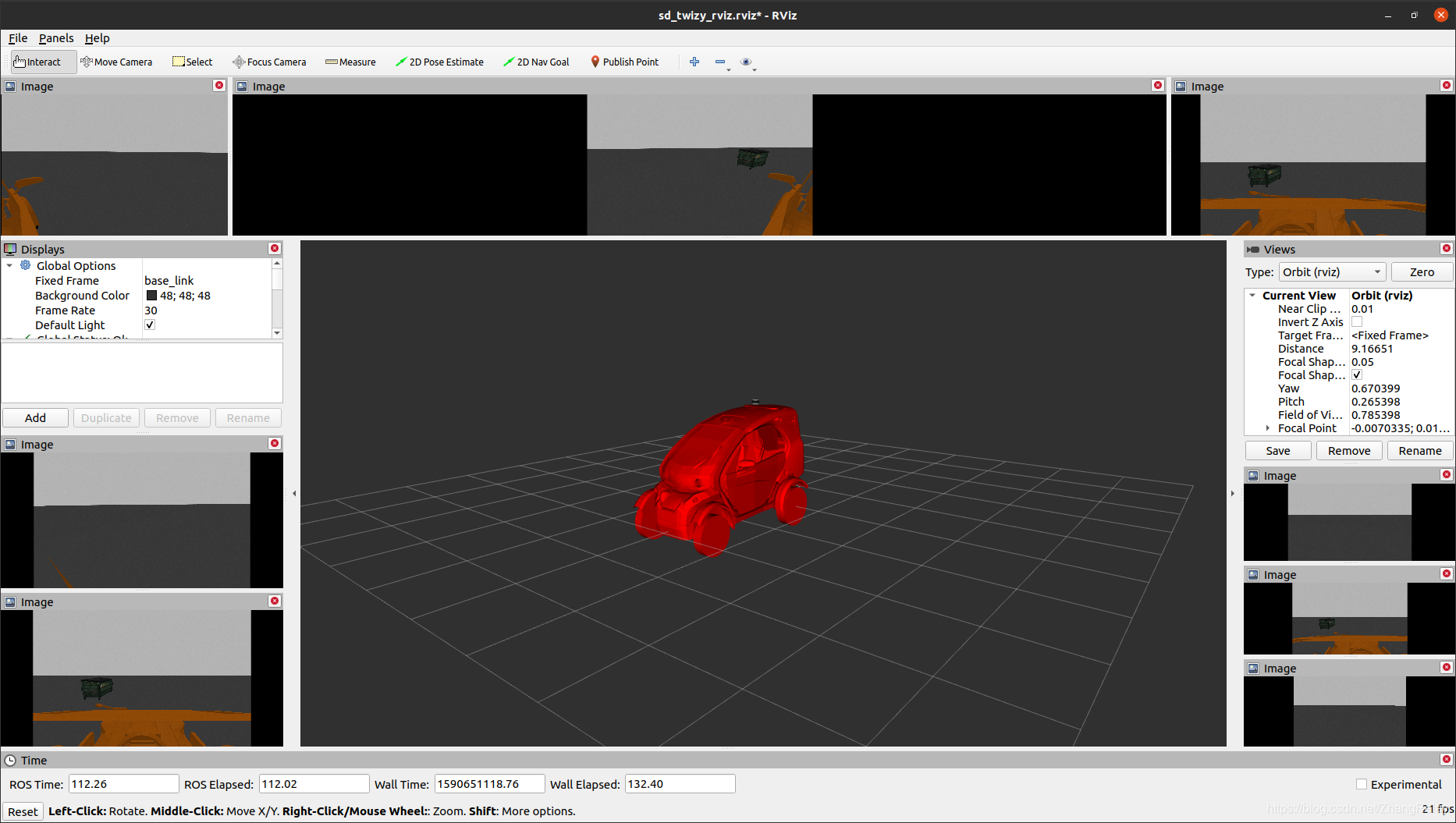 安装说明在官方文档中已经详细给出,请务必仔细阅读,与之前ROS1有较大改进,更加简洁方便。
安装说明在官方文档中已经详细给出,请务必仔细阅读,与之前ROS1有较大改进,更加简洁方便。



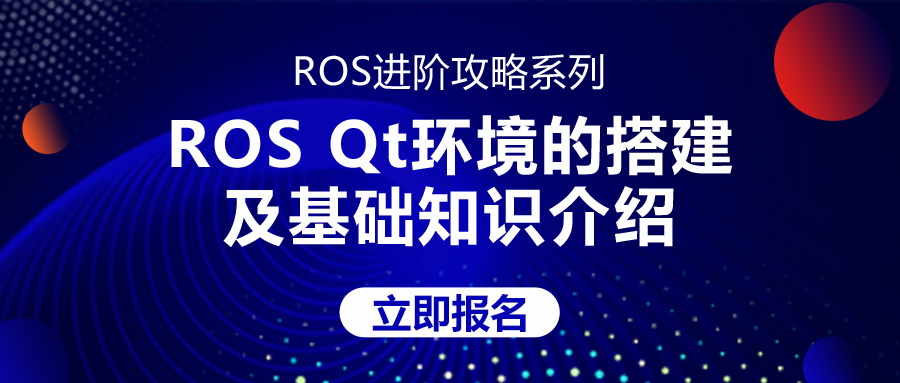

评论(0)
您还未登录,请登录后发表或查看评论