在Python + Kivy编译的时候,配置的buildozer内容解读如下。
[app]
#以下为通用配置
#应用名称
title = myapp
#包名
Package.name=myapp
#域名
package.domain = com.cocpy
# main.py文件所在的位置,由于该配置文件是在项日内生成的(即同级日录),故设置为“.”
source.dir = -
#雷要打包进来的文件的扩展名
source.include_exts = py ,kv , atlas,db ,sql,ttf,png,jpg,docx , xml ,mp3
#匹配列表
source.include_patterns - files/* ,image/*
#不需要打包进来的文件的扩展名
souree .exelude _exts =spec
·排除的日录
#source.exclude_dirs = tests, bin
世排除的列表
ssource.exclude_patterns - license,images/* /*-jPg
应用版本(写法一)
version = 1.e.a
著应用版本(写法二)
version.regex - __version__ - [""](. *)[] version.filename =%( Source.dir)s/ main-py
#应用依赖包,很重要,大部分闪退都是因为具体的依赖未打包进来comma separated e-g. requirements = sqlite3,kivy
requirements - python3, kivy
#自定义源文件
# Sets custom source for any requirements with recipes# requirements . source.kivy - ../.-/kivy
#通过garden安装的包
garden_requirements = navigationdrawer , matplotlib
#预加载图片文件
#presplash.filename = %( source.dir)s/data/ presplash.png
#应用图标
icon.filename = %( source.dir)s/image/CCWord.png
#应用支持的方向((landscape,sensorLandscape,portrait or all)
orientation = portrait
#声明的服务列表
services = NAME:ENTRYPOINT_TO_PY,NANE2:ENTRYPOINT2_TO_PY
#
#OSx Specific
#
#OSX配置
#author = Copyright Info
#change the major version of python used by the app
osx.python_version = 3
#kivy version to use
osx.kivy_version = 1.9.1
#
#Android specific
#
#Android配置
#全屏显示1,非全屏
efullscreen - 1
#(string)Presplash background color (for new android toolchain)
#Supported formats are:#RRGGBB #AARRGGB8 or one of the following names:
#red,blue,green,black,white,gray,cyan,magenta,yellow,lightgray,#darkgray,grey,lightgrey,
#darkgrey,aqua,fuchsia,lime,maroon,navy,olive,purple,silver,teal.预加载的颜色
#android.presplash_color = white
#申请的权限
android.permissions = INTERNET,MRITE_EXTERNAL_STORAGE,READ_EXTERNAL_STORAGE
#支持的Android API版本。越高兼容性越好
#android.api = 27
#支持最低的Android API版本。越低越好
#android.minapi = 21
#使用的Android SDK版本
#android.sdk = 20
#使用的Android NDK版本
#android.ndk = 17c
#支持最低的NDK版本
#android.ndk_api = 21
#使用私有存储(True)or公共存储( False)
#android.private_storage = True
#Android NDK路径
#android.ndk_path =
#Android SDK路径
#android.sdk_path =
#ANT路径,为空会自动下哉
#android.ant_path =
#是否跳过更新SDK
android.skip_update = False
#是否育动接爱SDK协议
android.accept_sdk_license = False
#默认入口
#android.entrypoint = org.renpy.android.PythonActivity
#项目自名单
#android.whitelist =
#白名单路轻
#android.whitelist_src -
#黑名单路径
#android. blacklist_src =
#(list) list of ava .jar files to add to the libs so that pyjnius can access
#their classes.Don't add jars that you do not need,since extra jars can slow
#down the build process. Allows wildcands matching,for example:
#OUYA-ODK/libs/--jar添加的Android jar包
#android .add_jars = foo.jar, bar.jar,path/to/more/* .jar
#使用的Java文件
#android.add_src =
#添加Android AAR文档(目前只适用于sd12_gradle bootstrap)
#android.add_aars =
#添加Gradle依赖
#android.gradle_dependencies =
#添加的Java类
#android.add_activites = com.example.ExampleActivity
#使用p4a的版本,默认master
p4a.branch = master
#控制台类别应用或者游戏
#android.ouya.category = GAME
#控制台图标文件名称.必须是732x412的PNG图片
#android.ouya.icon.filename = %(source.dir)s/data/ouya_icon.png
# XML文件过滤器
#android.manifest.intent_filters =
#设置启动模式为主活动
#android.manifest. 1aunch_mode = standard
#Android附加库复制进libs/ armeabi
#android.add_libs_armeabi = libs/ android/*.so
#android.add_libs_armeabi_v7a = libs/android-v7/*.so
#android.add_libs_x86 = libs/android-x86/*.so
#android.add_libs_mips = libs/android-mips/*.so
#屏幕是否常亮
# Don't forget to add the wAKE_LOCK permission if you set this to True#android.wakelock = False
#(list) Android应用程序元数据设置( key=value format)
#android.meta_data =
#要添加的Android库
#android.library_references =
#Android日志过滤
#android.logcat_filters = *:s python :D
#用复制库取代生成libpymodules.so
#android.copy_libs = 1
#主要构建的Android架构: armeabi-v7a,arm64-v8a,x86
#android.arch = armeabi-v7a
#
#Python for android (p4a) specific
#
#p4a特性
#下载python-for-android路径,为空默认从git下载
#p4a.source_dir =
#本地的构建方法
#p4a. local_recipes =
#p4a相关文件
#p4a.hook =
#用于构建Android的Bootstrap
#p4a.bootstrap = sdl2
#p4a端口号
#p4a.port =
#
#ios specific#
#
#iOS特性
#(str) Path to a custom kivy-ios folder#ios.kivy_ios_dir = ../kivy-ios
#Alternately,specify the URL and branch of a git checkout:
ios.kivy_ios_url = https: /lgithub.com/kivy/kivy-ios
ios.kivy_ios_branch = master
#Another platform dependency: ios-deploy
#Uncomment to use a custom checkout
#ios.ios_deploy_dir = ../ ios_deploy
# Or specify URL and branch
ios.ios_deploy_url = https://github.com/ phonegap/ios-deploy
ios.ios_deploy_branch = 1.7.0
#(str) Name of the certificate to use for signing the debug version
#Get a list of available identities: buildozer ios list_identities
#ios.codesign.debug = "iPhone Developer: <lastname><firstname> ( hexstring> )"
#(str) Name of the certificate to use for signing the release version
#ios.codesign.release = %(ios.codesign.debug)s
[buildozer]
#(int) Log level (0 = error only,1 = info,2 = debug (with command output))
#log_level = 2
#(int) Display warning if buildozer is run as root (e = False, 1 = True)
#warn_on_root = 1
#(str) Path to build artifact storage,absolute or relative to spec file
#build_dir - ./.buildozer
#(str) Path to build output (i.e. .apk,.ipa) storage
#bin_dir = ./bin
#-------------------------------------------------------------------------
#List as sections
#You can define all the "list" as [section:key].
#
#Each line wil1 be considered as a option to the list.
#
#Let's take [app] / source.exclude_patterns.
#
#Instead of doing:
#
#[app]
#source.exclude_patterns = license,data/audio/*.wav,data/images/original/*#
#
# This can be translated into:
#
#[app: source.exclude_patterns]
#license
#data/audio/*.wav
#data/images/origina1/*
#
#-------------------------------------------------------------------------
#Profiles
#
#You can extend section / key with a profile
#For example,you want to deploy a demo version of your application without
#HD content. You could first change the title to add "(demo)" in the name
#and extend the excluded directories to remove the HD content.
#
#[app@demo]
#title = My Application ( demo)
#
#[app: source.exclude_patterns@demo]#images/hd/*
#
#Then,invoke the command line with the "demo" profile:
#
#buildozer --profile demo android debug

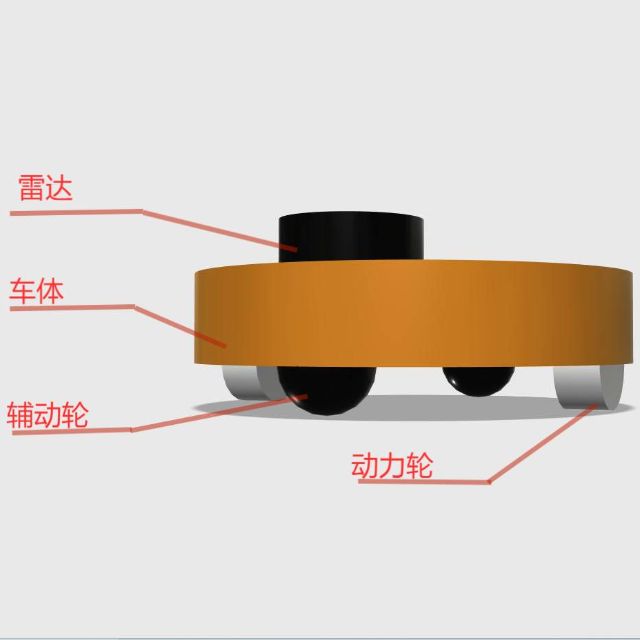



评论(0)
您还未登录,请登录后发表或查看评论