数据集链接:https://url25.ctfile.com/f/34628125-542711816-13fa54
(访问密码:3005)
yolov3 使用的链接:https://github.com/qqwweee/keras-yolo3
环境:linux
tensorflow-gpu 1.7.0
python3.6
数据集:
数据集包含2类:一类是飞机图(aircraft);另外一类是油桶图(oiltank)。这些数据集来自CSDN@AI浩。
1.查看数据集:每张数据集都包含一张图片以及对应的json标注文件,如下图:
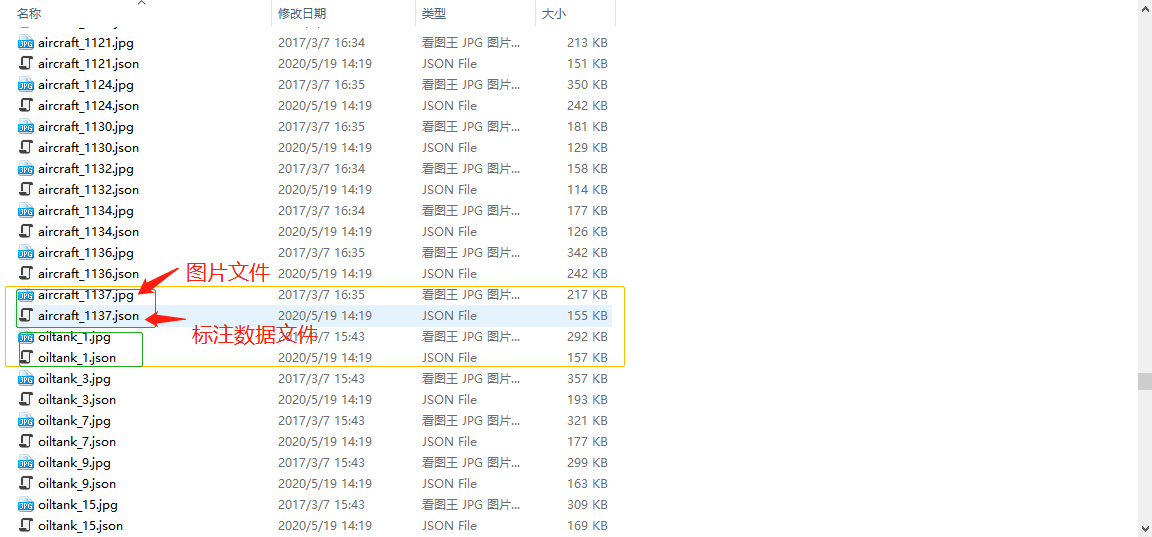
2.解析标注文件:其中需要从json文件获得所有被检物体的标注信息与图片路径
{
"version": "3.16.4", #版本
"flags": {},
"shapes": [{ # 关键元素 标注的框框相关信息
"label": "aircraft", #标注物体的类型
"line_color": null,
"fill_color": null,
"points": [ # 标注框的起始点(左上)与结束点(右下)
[150.0, 471.0],
[229.0, 550.0]
],
"shape_type": "rectangle", #标注的框为长方形
"flags": {}
}, {
"label": "aircraft",
"line_color": null,
"fill_color": null,
"points": [
[565.0, 387.0],
[639.0, 462.0]
],
"shape_type": "rectangle",
"flags": {}
}, {
"label": "aircraft",
"line_color": null,
"fill_color": null,
"points": [
[657.0, 610.0],
[721.0, 685.0]
],
"shape_type": "rectangle",
"flags": {}
}],
"lineColor": [0, 255, 0, 128], #框框颜色
"fillColor": [255, 0, 0, 128], # 填充颜色
"imagePath": "aircraft_1124.jpg", #图片文件路径
"imageData": "*FIo//2Q==", #图片文件data
"imageHeight": 915, #图片高度
"imageWidth": 1044 # 图片宽度
}
通过下面代码,查看标注图片
import json
import os
import cv2
def drawrectangle(path):
'''
输入参数为json文件 json文件与图片文件放置在同一个目录下
'''
with open(path, "r", encoding='utf-8') as r:
# 以json方式读取文件
json_file = json.load(r)
# 所有标注
all_thing = json_file["shapes"]
# 图片文件名
image_name = os.path.join(os.path.dirname(os.path.abspath(path)), json_file["imagePath"])
img = cv2.imread(image_name)
for i in all_thing:
cv2.rectangle(img, (int(i["points"][0][0]), int(i["points"][0][1])),
(int(i["points"][1][0]), int(i["points"][1][1])), (255, 255, 255))
cv2.putText(img, i["label"], (int(i["points"][0][0]), int(i["points"][0][1])),
cv2.FONT_HERSHEY_SIMPLEX, 0.8, (255, 255, 255), 2)
cv2.imwrite("./1111111111.jpg", img)
图片展示:

3.转化数据集格式
转为txt格式: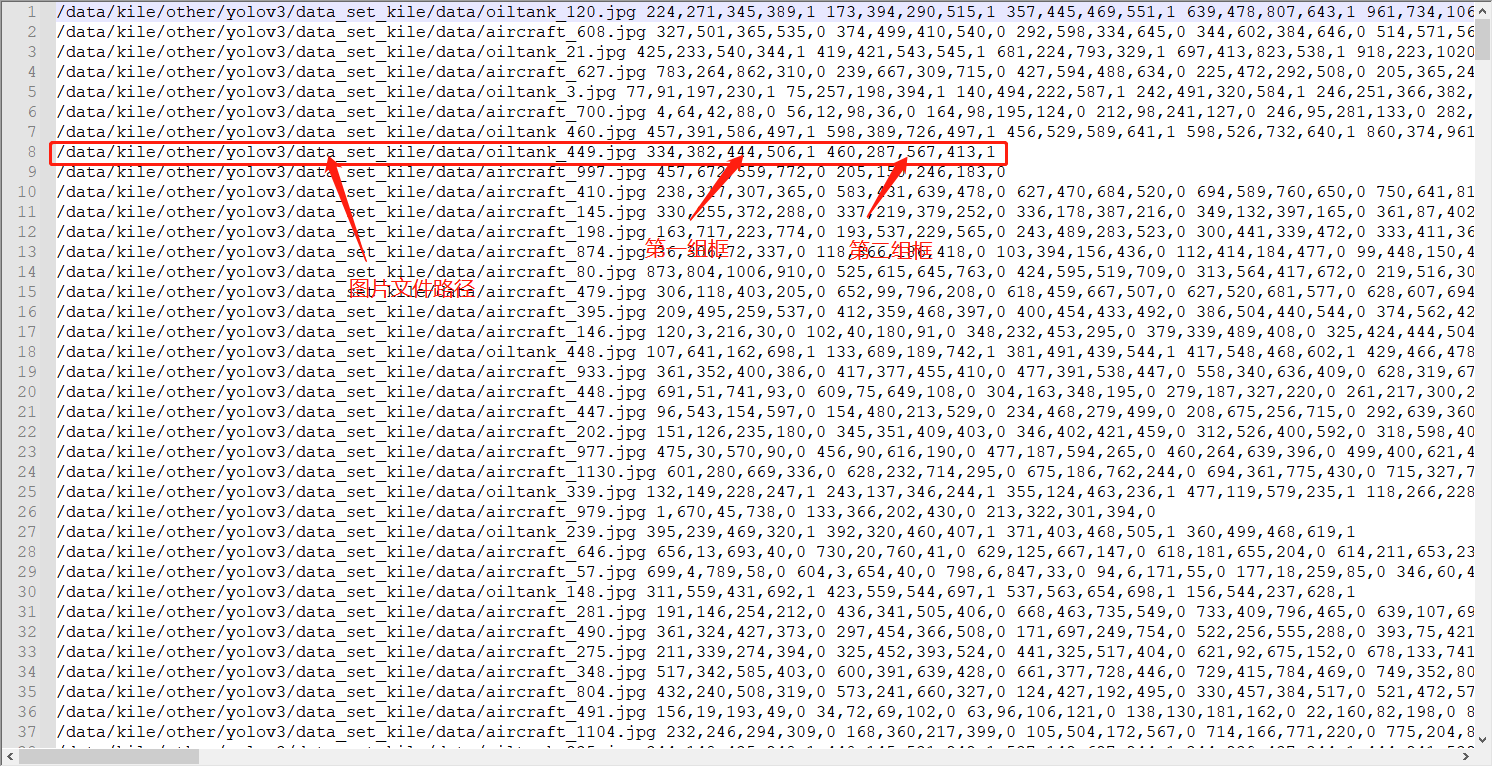
def json2txt(path, txt_file_path):
'''
输入参数为json文件 json文件与图片文件放置在同一个目录下
'''
with open(path, "r", encoding='utf-8') as r:
# 以json方式读取文件
json_file = json.load(r)
# 所有标注
all_thing = json_file["shapes"]
# 图片文件名
image_path = os.path.join(os.path.dirname(os.path.abspath(path)), json_file["imagePath"])
with open(txt_file_path, "a", encoding="utf-8") as all_txt:
all_txt.write(image_path)
for i in all_thing:
all_txt.write(" ")
left_top_points = i["points"][0]
right_bottom_points = i["points"][1]
label = 0 if i["label"] == "aircraft" else 1
all_txt.write(str(int(left_top_points[0])))
all_txt.write(",")
all_txt.write(str(int(left_top_points[1])))
all_txt.write(",")
all_txt.write(str(int(right_bottom_points[0])))
all_txt.write(",")
all_txt.write(str(int(right_bottom_points[1])))
all_txt.write(",")
all_txt.write(str(label))
all_txt.write("\n")
def split_data_set(txt_file_path):
'''
将总的txt文件分为train、test set
'''
with open(txt_file_path) as txt:
contents = txt.readlines()
train_set, test_set = train_test_split(contents,train_size=0.85)
with open(os.path.join(os.path.dirname(txt_file_path),"train.txt"), "w") as train_t:
for i in train_set:
train_t.write(i)
with open(os.path.join(os.path.dirname(txt_file_path),"test.txt"), "w") as test_t:
for j in test_set:
test_t.write(j)
if __name__ == '__main__':
# txt保存的文件
txt_save_path = r"/data/kile/other/yolov3/data_set_kile/data_txt"
# 所有json文件保存的地方
json_path = r"/data/kile/other/yolov3/data_set_kile/data"
# 获取所有json文件
json_files = glob.glob(os.path.join(json_path,"*.json"))
# 转化为txt的文件
txt_file_path = os.path.join(txt_save_path, "all_in.txt")
if os.path.exists(txt_file_path):
os.remove(txt_file_path)
for json_file_path in json_files:
json2txt(json_file_path, txt_file_path)
# 将txt文件分为train、test数据集
split_data_set(txt_file_path)
结果如下
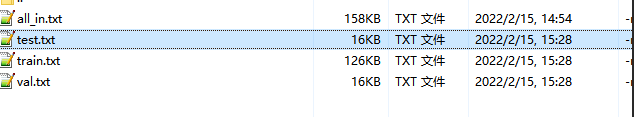
训练:
1.修改class文件,原始class文件(物体类别文件)有80种,我们需要修改为我们自己的2种,如下图
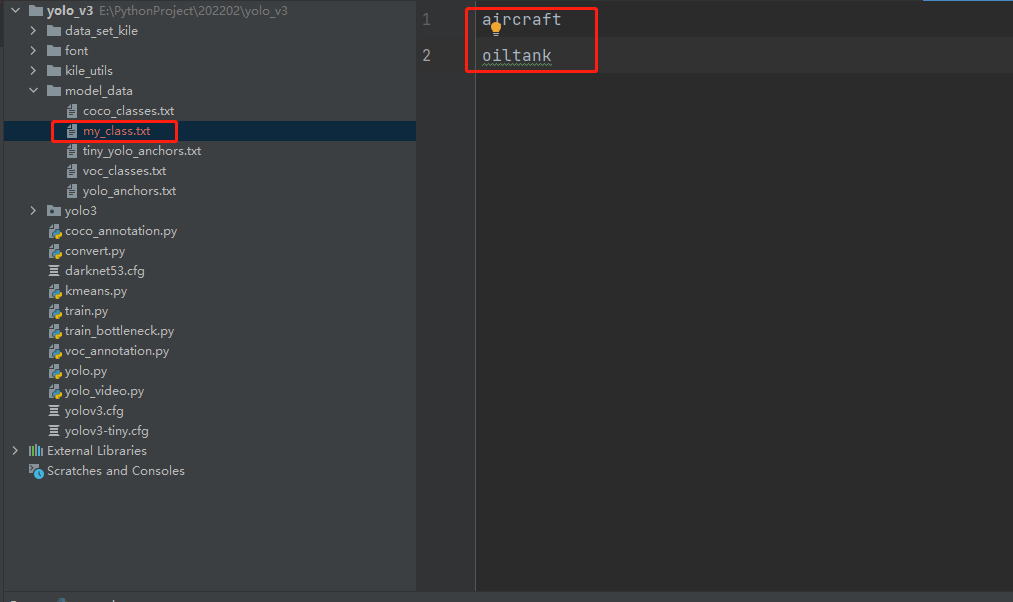
2.对我们的物体进行kmeans聚类
修改代码:可以页面搜索函数
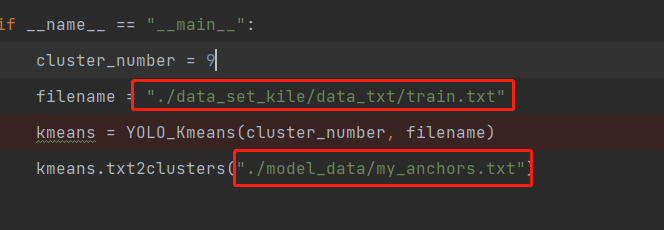


结果如下:
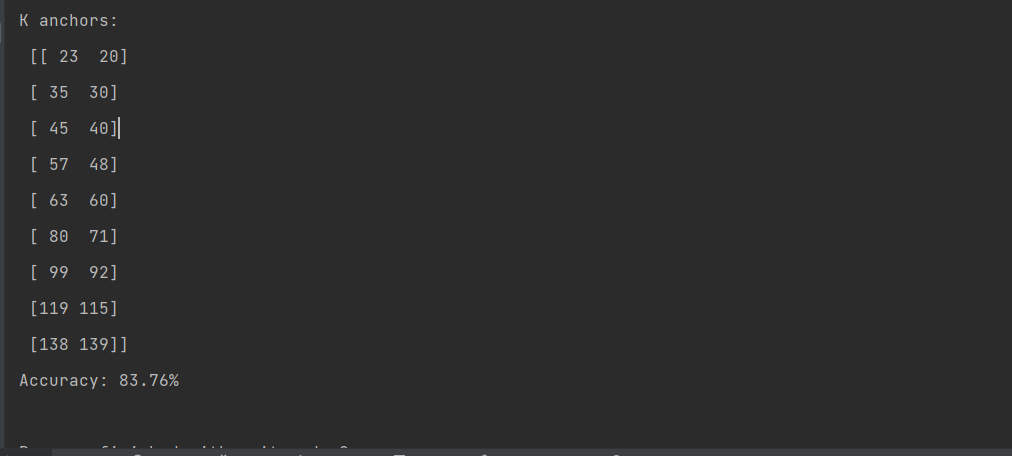
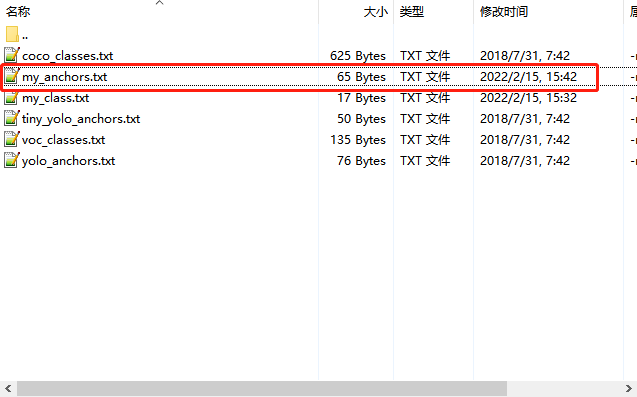
3。将tf模型转化为keras模型
修改convert.py
其中需要的模型我已上传。大家可以下载:https://url25.ctfile.com/f/34628125-544337008-909dc6
(访问密码:3005)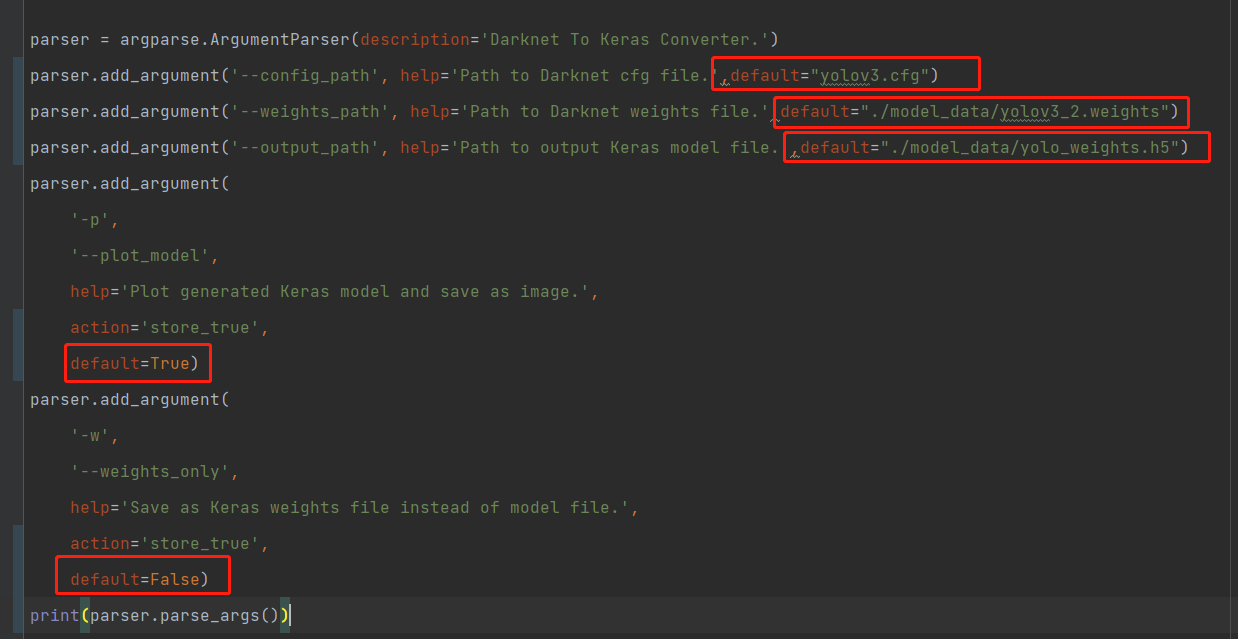
运行convert.py,得到结果
结果模型我以上传,有需要可以下载:
https://url25.ctfile.com/f/34628125-544338339-739498
(访问密码:3005)
修改训练代码:
在train.py之前加入下面代码
# 跳过破损图片
ImageFile.LOAD_TRUNCATED_IMAGES = True
# 设置tensorflow gpu使用策略
os.environ["CUDA_VISIBLE_DEVICES"] = "0"
config = tf.ConfigProto()
config.gpu_options.per_process_gpu_memory_fraction = 0.8
config.gpu_options.allow_growth = True
_SESSION = tf.Session(config = config)
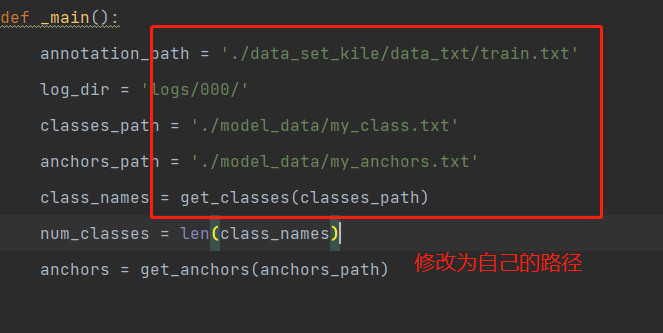
注意修改自己的batch_size
运行train.py,运行结果如下:
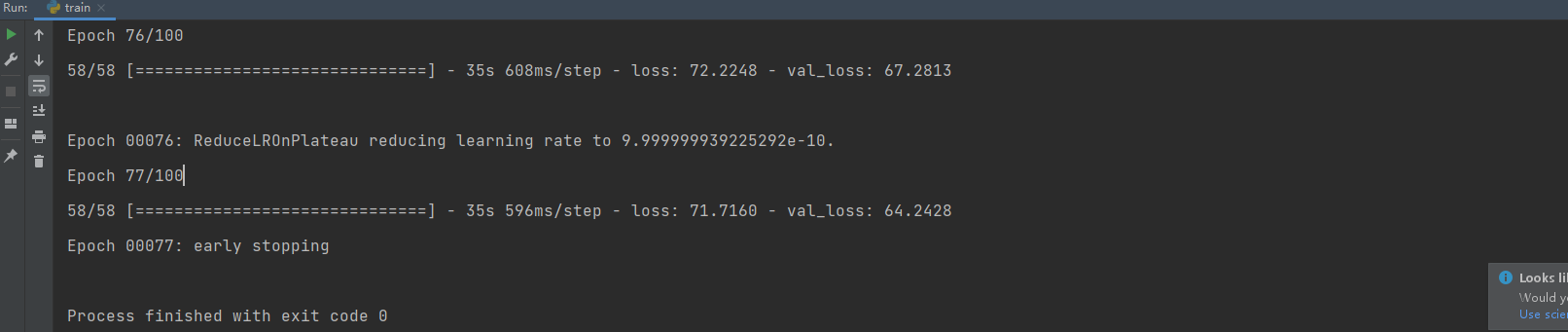
预测:原作者是通过开启摄像头检测,这里为了方便,添加了部分函数,用来检测之前的test_set
yolo_video.py 完整代码修改如下:
import glob
import os.path
import sys
import argparse
import numpy as np
from yolo import YOLO, detect_video
from PIL import Image, ImageFont, ImageDraw
from tqdm import tqdm
import tensorflow as tf
os.environ["CUDA_VISIBLE_DEVICES"] = "0"
config = tf.ConfigProto()
config.gpu_options.per_process_gpu_memory_fraction = 0.8
config.gpu_options.allow_growth = True
_SESSION = tf.Session(config=config)
def detect_img(yolo):
while True:
img = input('Input image filename:')
try:
image = Image.open(img)
except:
print('Open Error! Try again!')
continue
else:
r_image = yolo.detect_image(image)
r_image.show()
yolo.close_session()
def detect_img_dir(yolo, img_paths, save_path):
'''
文件夹批量检测
'''
imgs = glob.glob(os.path.join(img_paths, "*"))
for img in tqdm(imgs):
if img.split(".")[-1] != "db":
try:
image = Image.open(img)
img1 = yolo.detect_image(image)
img1.save(os.path.join(save_path, os.path.basename(img)))
except:
pass
def drawImage(image, class_list):
font = ImageFont.truetype(font='font/FiraMono-Medium.otf',
size=np.floor(3e-2 * image.size[1] + 0.5).astype('int32'))
thickness = (image.size[0] + image.size[1]) // 300
for i in class_list:
label = i.split(",")[-1]
box = i.split(",")[:-1]
left, top, right, bottom = box
top = int(top)
left = int(left)
bottom = int(bottom)
right = int(right)
draw = ImageDraw.Draw(image)
label_size = draw.textsize(label, font)
top = max(0, np.floor(top + 0.5).astype('int32'))
left = max(0, np.floor(left + 0.5).astype('int32'))
bottom = min(image.size[1], np.floor(bottom + 0.5).astype('int32'))
right = min(image.size[0], np.floor(right + 0.5).astype('int32'))
if top - label_size[1] >= 0:
text_origin = np.array([left, top - label_size[1]])
else:
text_origin = np.array([left, top + 1])
for i in range(thickness):
draw.rectangle(
[left + i, top + i, right - i, bottom - i],
outline=(128, 0, 128))
draw.rectangle(
[tuple(text_origin), tuple(text_origin + label_size)],
fill=(128, 0, 128))
draw.text(text_origin, label, fill=(0, 0, 0), font=font)
del draw
return image
def detect_img_txt(yolo, txt_path, save_path):
'''
txt批量检测
'''
if not os.path.exists(save_path):
os.makedirs(save_path)
with open(txt_path, "r") as f:
contents = f.readlines()
for img in tqdm(contents):
image_path = None
if len(img) > 10:
image_path = img.split(" ")[0]
clas_ = img.replace("\n", "").split(" ")[1:]
if image_path.split(".")[-1] != "db":
try:
image = Image.open(image_path)
img1 = yolo.detect_image(image)
img1 = drawImage(img1, clas_)
img1.save(os.path.join(save_path, os.path.basename(image_path)))
except:
pass
FLAGS = None
if __name__ == '__main__':
# class YOLO defines the default value, so suppress any default here
parser = argparse.ArgumentParser(argument_default=argparse.SUPPRESS)
'''
Command line options
'''
parser.add_argument(
'--model_path', type=str,
default="./logs/000/trained_weights_final.h5",
help='path to model weight file, default ' + YOLO.get_defaults("model_path")
)
parser.add_argument(
'--anchors_path', type=str,
default="./model_data/my_anchors.txt",
help='path to anchor definitions, default ' + YOLO.get_defaults("anchors_path")
)
parser.add_argument(
'--classes_path', type=str,
default="./model_data/my_class.txt",
help='path to class definitions, default ' + YOLO.get_defaults("classes_path")
)
parser.add_argument(
'--gpu_num', type=int,
default=0,
help='Number of GPU to use, default ' + str(YOLO.get_defaults("gpu_num"))
)
parser.add_argument(
'--image',
default=True,
action="store_true",
help='Image detection mode, will ignore all positional arguments'
)
'''
Command line positional arguments -- for video detection mode
'''
parser.add_argument(
"--input", nargs='?', type=str, required=False, default='./path2your_video',
help="Video input path"
)
parser.add_argument(
"--output", nargs='?', type=str, default="",
help="[Optional] Video output path"
)
FLAGS = parser.parse_args()
if FLAGS.image:
"""
Image detection mode, disregard any remaining command line arguments
"""
print("Image detection mode")
if "input" in FLAGS:
print(" Ignoring remaining command line arguments: " + FLAGS.input + "," + FLAGS.output)
# detect_img(YOLO(**vars(FLAGS)))
detect_img_txt(YOLO(**vars(FLAGS)), r"./data_set_kile/data_txt/test.txt", r"./result")
elif "input" in FLAGS:
detect_video(YOLO(**vars(FLAGS)), FLAGS.input, FLAGS.output)
else:
print("Must specify at least video_input_path. See usage with --help.")
这是模型运行的部分结果:还需提高
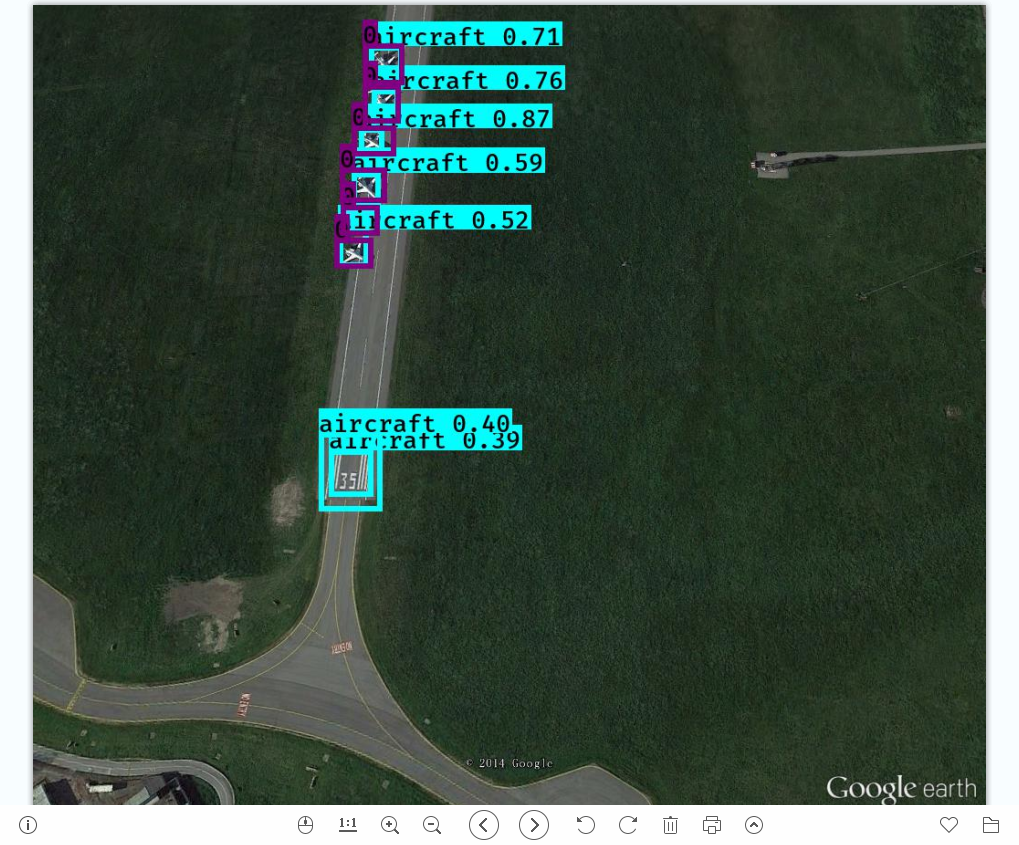

标注为数字的框代表标注数据,另外一个表示预测结果,问题:
1.部分漏检
2.标注框与预测框对比,预测框偏小,即预测物体正确但是有位置偏差,模型训练地还不够优秀
项目文件我也上传了:https://url25.ctfile.com/f/34628125-544338783-34562d
(访问密码:3005)
20220217 更新
之前的结果表现确实有点差,然后刚好手头有台机器,于是更新了策略,重新训练,今天把结果展示一下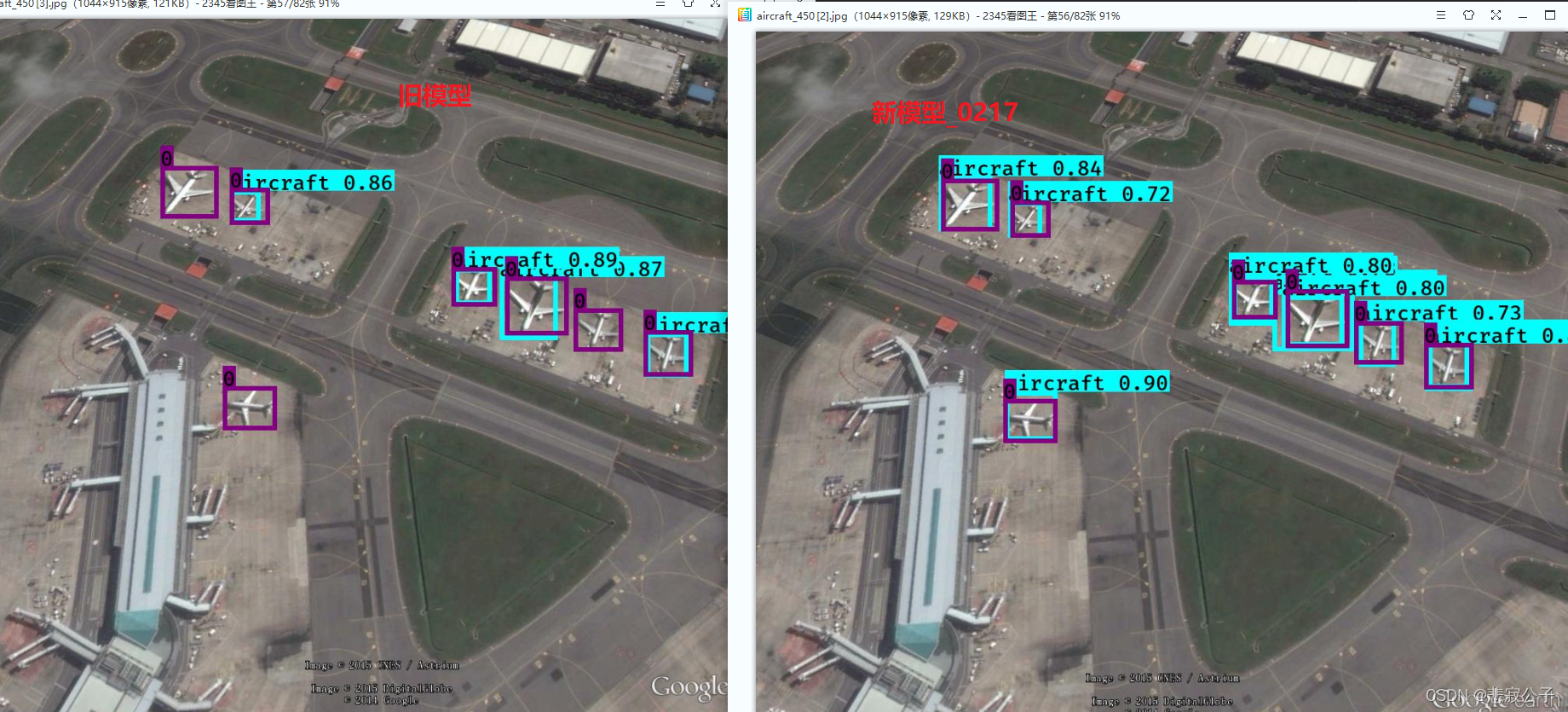


从结果上看,确实有所提高,但是仍然离想要的目标还有一段距离。对于连续密集型的物体,yolov3检测并不是很好,小物体检测也不是很好。等之后有机器了,再更新。。。。






评论(0)
您还未登录,请登录后发表或查看评论