硬件
hx711模块使用原理图如下: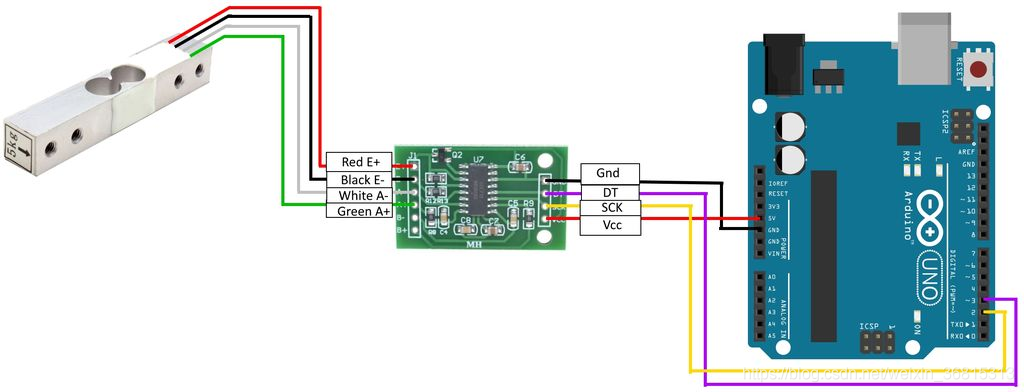
应变片原理
程序
使用此测试程序需要先下载 HX711 库文件。
下载方法:在“工具”—>“管理库”中,搜索“hx711”,并安装图示的库文件。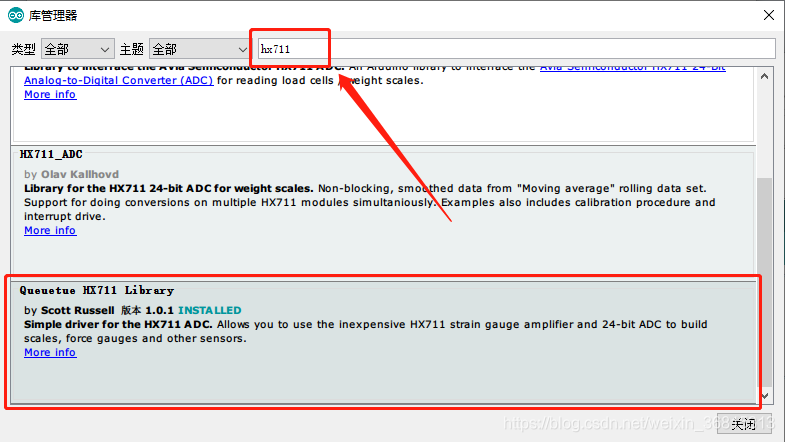
拉力计模块测试程序:
/******************************************************************
* 程序名称:拉力计模块 HX711 使用
* 程序功能:显示模块读取到的数值
* 程序版本:Ver 1.0
* 编写日期:2020/07/30
* 作者信息:天津科技大学创新实验室-JC
******************************************************************/
#include <Q2HX711.h>
const byte hx711_data_pin = 48;
const byte hx711_clock_pin = 47;
Q2HX711 hx711(hx711_data_pin, hx711_clock_pin);
void setup() {
// put your setup code here, to run once:
Serial.begin(9600);
}
void loop() {
// put your main code here, to run repeatedly:
Serial.println(hx711.read()/100.0);
delay(500);
}
两个拉力计模块同时使用程序:
/******************************************************************
* 程序名称:拉力计模块 HX711 使用
* 程序功能:同时读取两个模块的数值
* 程序版本:Ver 1.0
* 编写日期:2020/07/30
* 作者信息:天津科技大学创新实验室-JC
******************************************************************/
#include <Q2HX711.h>
const byte hx711_data_pin = 48;
const byte hx711_clock_pin = 47;
const byte hx712_data_pin = 52;
const byte hx712_clock_pin = 50;
Q2HX711 hx711(hx711_data_pin, hx711_clock_pin);
Q2HX711 hx712(hx712_data_pin, hx712_clock_pin);
void setup() {
// put your setup code here, to run once:
Serial.begin(9600);
}
void loop() {
// put your main code here, to run repeatedly:
Serial.print("hx711 Value:");
Serial.println(hx711.read()/100.0);
Serial.print("hx712 Value:");
Serial.println(hx712.read()/100.0);
delay(500);
}



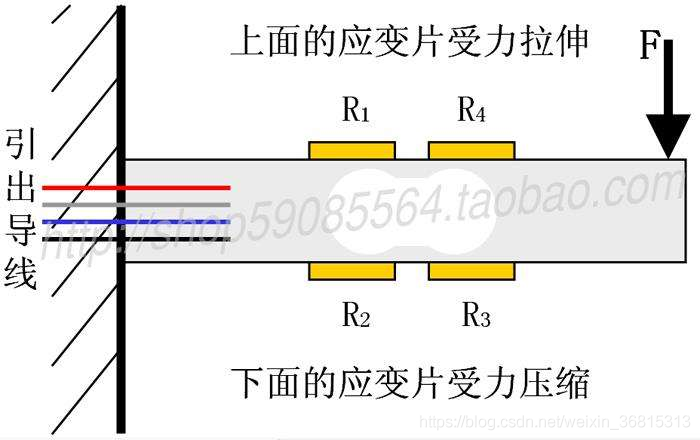
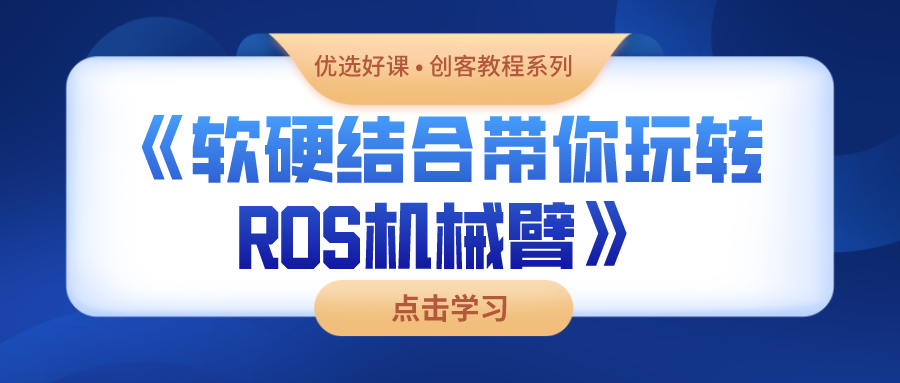

评论(0)
您还未登录,请登录后发表或查看评论