图像分割中有很多好玩的应用场景,接下来就利用 matterport 的MASKRCNN识别道路井盖并标记出mask 蒙版来,然后让机器人在行驶过程中检测井盖,
目前只是觉得将来会有有一定的实用价值,先做出来看看。

文章的内容是构建一个自定义的 Mask R-CNN 模型,该模型可以检测道路上井盖区域(参见 图像示例)。实际上可以利用图像分割做好多事情。本实例分割中井盖 是圆形的,所以相对于前两个案例中,使用via 进行标注时不用多边形 换成圆形的就可以了。
目录
- 如何构建 Mask R-CNN
- 收集数据
- 注释数据
- 训练模型
- 验证模型
- 运行图像模型并进行预测
- 感谢
如何构建用于道路水坑检测的 Mask R-CNN 模型
为了构建自定义 Mask R-CNN,我们将利用 Matterport Github ,地址 https://github.com/matterport/Mask_RCNN
MASKRCNN的搭建具有一定的挑战,请按照GitHub上的说明进行搭建。MASK RCNN 是基于TensorFlow 的python3版本。 还好最终搭建成功Mask R-CNN 。
我的环境:
maskrcnn 搭建记录 使用 英伟达cuda
tensorflow-gpu==1.6.0
keras ==2.1.6
anaconda3
python 3.6.9
cuda v9 ==cudnn7.0.5
GTX1050ti
nvidia-smi driver version 471.41 cuda version:11.4
但我用的是cuda9 ,并且训练成功,所以足以说明 cuda 本本向下兼容。
收集数据
在这个练习中,我自己在道路上用手机收集了 100 张图像,另加几个夜晚的视频。查看下面的一些示例。比如夜晚拍的效果是这样的:

注释数据
Mask R-CNN 模型要求用户注释图像并识别井盖区域。本教程使用的注释工具依旧是 VGG Image Annotator — v 1.0.6。您可以使用此链接 :http://www.robots.ox.ac.uk/~vgg/software/via/via-1.0.6.html 提供的 html 版本 。使用此工具,您可以创建多边形遮罩,刚才说的使用圆形的 可以圈住大多的井盖,如下所示:
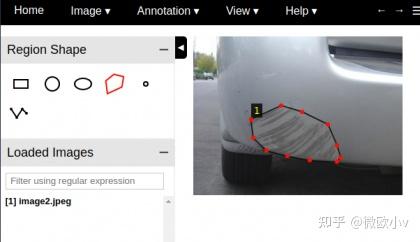
创建完所有注释后,您可以下载注释并将其保存为json格式。这里不同于LABELME的是 只生成一个json文本。
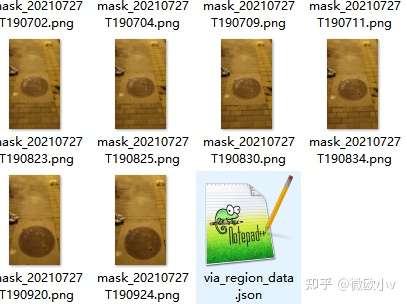

训练集和验证集分别生成的json文件,

训练模型
训练的python源码参考balloon.py修改的。训练中用到了 coco的H5模型。
训练指令
python3 manhole.py train --dataset=customImages/ --weights=coco
我正在使用 CPU 并在 100个steps 10个epoches需要花费14个小时,建议有条件的用GPU。
manhole.py
- """
- Mask R-CNN
- Train on the toy Balloon dataset and implement color splash effect.
- Copyright (c) 2018 Matterport, Inc.
- Licensed under the MIT License (see LICENSE for details)
- Written by Waleed Abdulla
- ------------------------------------------------------------
- Usage: import the module (see Jupyter notebooks for examples), or run from
- the command line as such:
- # Train a new model starting from pre-trained COCO weights
- python3 balloon.py train --dataset=/path/to/balloon/dataset --weights=coco
- # Resume training a model that you had trained earlier
- python3 balloon.py train --dataset=/path/to/balloon/dataset --weights=last
- # Train a new model starting from ImageNet weights
- python3 balloon.py train --dataset=/path/to/balloon/dataset --weights=imagenet
- # Apply color splash to an image
- python3 balloon.py splash --weights=/path/to/weights/file.h5 --image=<URL or path to file>
- # Apply color splash to video using the last weights you trained
- python3 balloon.py splash --weights=last --video=<URL or path to file>
- """
- import os
- import sys
- import json
- import datetime
- import numpy as np
- import skimage.draw
- import cv2
- from mrcnn import visualize
- from mrcnn.visualize import display_instances
- import matplotlib.pyplot as plt
- # Root directory of the project
- ROOT_DIR = os.getcwd()
- # Import Mask RCNN
- sys.path.append(ROOT_DIR) # To find local version of the library
- from mrcnn.config import Config
- from mrcnn import model as modellib, utils
- # Path to trained weights file
- COCO_WEIGHTS_PATH = os.path.join(ROOT_DIR, "mask_rcnn_coco.h5")
- # Directory to save logs and model checkpoints, if not provided
- # through the command line argument --logs
- DEFAULT_LOGS_DIR = os.path.join(ROOT_DIR, "logs")
- ############################################################
- # Configurations
- ############################################################
- class CustomConfig(Config):
- """Configuration for training on the toy dataset.
- Derives from the base Config class and overrides some values.
- """
- # Give the configuration a recognizable name
- NAME = "manhole"
- # We use a GPU with 12GB memory, which can fit two images.
- # Adjust down if you use a smaller GPU.
- IMAGES_PER_GPU = 1
- BACKBONE = "resnet50"
- # Number of classes (including background)
- NUM_CLASSES = 1 + 1 # Background + toy
- IMAGE_MIN_DIM = 512
- IMAGE_MAX_DIM = 512
- RPN_ANCHOR_SCALES = (8*8, 16*8, 32*8, 64*8, 128*8) # anchor side in pixels
- # Number of training steps per epoch
- STEPS_PER_EPOCH = 100
- # Skip detections with < 90% confidence
- DETECTION_MIN_CONFIDENCE = 0.85
- DETECTION_NMS_THRESHOLD = 0.12
- DETECTION_MAX_INSTANCES = 10
- ############################################################
- # Dataset
- ############################################################
- class CustomDataset(utils.Dataset):
- def load_custom(self, dataset_dir, subset):
- """Load a subset of the Balloon dataset.
- dataset_dir: Root directory of the dataset.
- subset: Subset to load: train or val
- """
- # Add classes. We have only one class to add.
- self.add_class("manhole", 1, "manhole")
- # Train or validation dataset?
- assert subset in ["train", "val"]
- dataset_dir = os.path.join(dataset_dir, subset)
- # Load annotations
- # VGG Image Annotator saves each image in the form:
- # { 'filename': '28503151_5b5b7ec140_b.jpg',
- # 'regions': {
- # '0': {
- # 'region_attributes': {},
- # 'shape_attributes': {
- # 'all_points_x': [...],
- # 'all_points_y': [...],
- # 'name': 'polygon'}},
- # ... more regions ...
- # },
- # 'size': 100202
- # }
- #"filename":"image54.jpg",
- #"base64_img_data":"","file_attributes":{},
- #"regions":{
- #"0":{
- # "shape_attributes":{
- # "name":"ellipse",
- # "cx":437,"cy":1007,"rx":278,"ry":166
- # },
- # "region_attributes":{}}
- # }
- # We mostly care about the x and y coordinates of each region
- annotations1 = json.load(open(os.path.join(dataset_dir, "via_region_data.json")))
- # print(annotations1)
- annotations = list(annotations1.values()) # don't need the dict keys
- # The VIA tool saves images in the JSON even if they don't have any
- # annotations. Skip unannotated images.
- annotations = [a for a in annotations if a['regions']]
- # Add images
- for a in annotations:
- # print(a)
- # Get the x, y coordinaets of points of the polygons that make up
- # the outline of each object instance. There are stores in the
- # shape_attributes (see json format above)
- polygons = [r['shape_attributes'] for r in a['regions'].values()]
- # load_mask() needs the image size to convert polygons to masks.
- # Unfortunately, VIA doesn't include it in JSON, so we must read
- # the image. This is only managable since the dataset is tiny.
- image_path = os.path.join(dataset_dir, a['filename'])
- image = skimage.io.imread(image_path)
- height, width = image.shape[:2]
- self.add_image(
- "manhole", ## for a single class just add the name here
- image_id=a['filename'], # use file name as a unique image id
- path=image_path,
- width=width, height=height,
- polygons=polygons)
- def load_mask(self, image_id):
- """Generate instance masks for an image.
- Returns:
- masks: A bool array of shape [height, width, instance count] with
- one mask per instance.
- class_ids: a 1D array of class IDs of the instance masks.
- """
- # If not a balloon dataset image, delegate to parent class.
- image_info = self.image_info[image_id]
- if image_info["source"] != "manhole":
- return super(self.__class__, self).load_mask(image_id)
- # Convert polygons to a bitmap mask of shape
- # [height, width, instance_count]
- info = self.image_info[image_id]
- # mask height width and mask's count
- #print("info:",image_id,info["height"], info["width"], len(info["polygons"]))
- mask = np.zeros([info["height"], info["width"], len(info["polygons"])],
- dtype=np.uint8)
- for i, p in enumerate(info["polygons"]):
- if p['name'] == 'ellipse':
- # Get indexes of pixels inside the polygon and set them to 1
- rr, cc = skimage.draw.ellipse( p['cy'],p['cx'], p['ry'], p['rx'])
- #print("info:",rr, cc)
- mask[rr, cc, i] = 1
- elif p['name'] == 'polygon':
- rr, cc = skimage.draw.polygon(p['all_points_y'], p['all_points_x'])
- mask[rr, cc, i] = 1
- # Return mask, and array of class IDs of each instance. Since we have
- # one class ID only, we return an array of 1s
- return mask.astype(np.bool), np.ones([mask.shape[-1]], dtype=np.int32)
- def image_reference(self, image_id):
- """Return the path of the image."""
- info = self.image_info[image_id]
- if info["source"] == "manhole":
- return info["path"]
- else:
- super(self.__class__, self).image_reference(image_id)
- def train(model):
- """Train the model."""
- # Training dataset.
- dataset_train = CustomDataset()
- dataset_train.load_custom(args.dataset, "train")
- dataset_train.prepare()
- # Validation dataset
- dataset_val = CustomDataset()
- dataset_val.load_custom(args.dataset, "val")
- dataset_val.prepare()
- # *** This training schedule is an example. Update to your needs ***
- # Since we're using a very small dataset, and starting from
- # COCO trained weights, we don't need to train too long. Also,
- # no need to train all layers, just the heads should do it.
- print("Training network heads")
- model.train(dataset_train, dataset_val,
- learning_rate=config.LEARNING_RATE,
- epochs=20,
- layers='heads')
- def color_splash(image, masks,N):
- """Apply color splash effect.
- image: RGB image [height, width, 3]
- mask: instance segmentation mask [height, width, instance count]
- Returns result image.
- """
- # Make a grayscale copy of the image. The grayscale copy still
- # has 3 RGB channels, though.
- gray = skimage.color.gray2rgb(skimage.color.rgb2gray(image)) * 255
- # We're treating all instances as one, so collapse the mask into one layer
- mask = (np.sum(masks, -1, keepdims=True) >= 1)
- #rgb red color
- color = (1.0,0.0,0.0)
- '''
- # Copy color pixels from the original color image where mask is set
- if mask.shape[0] > 0:
- splash = np.where(mask, (128,0,0), gray).astype(np.uint8)
- else:
- splash = gray
- '''
- masked_image = image.astype(np.uint32).copy()
- splash = image
- for i in range(N):
- mask = masks[:, :, i]
- splash = visualize.apply_mask(gray, mask,color)
- splash.astype(np.uint32)
- return splash
- def detect_and_color_splash(model, image_path=None, video_path=None):
- assert image_path or video_path
- # Image or video?
- if image_path:
- # Run model detection and generate the color splash effect
- print("Running on {}".format(args.image))
- # Read image
- image = skimage.io.imread(args.image)
- # Detect objects
- r = model.detect([image], verbose=1)[0]
- # Number of instances
- N = r['rois'].shape[0]
- print("\n*** instances to display :",N)
- if N > 0:
- # Color splash
- splash = color_splash(image, r['masks'],N)
- # Save output
- file_name = "result/splash_{:%Y%m%dT%H%M%S}.png".format(datetime.datetime.now())
- skimage.io.imsave(file_name, splash)
- print("Saved to ", file_name)
- elif video_path:
- import cv2
- # Video capture
- vcapture = cv2.VideoCapture(video_path)
- width = int(vcapture.get(cv2.CAP_PROP_FRAME_WIDTH))
- height = int(vcapture.get(cv2.CAP_PROP_FRAME_HEIGHT))
- fps = vcapture.get(cv2.CAP_PROP_FPS)
- # Define codec and create video writer
- file_name = "splash_{:%Y%m%dT%H%M%S}.avi".format(datetime.datetime.now())
- vwriter = cv2.VideoWriter(file_name,
- cv2.VideoWriter_fourcc(*'MJPG'),
- fps, (width, height))
- count = 0
- success = True
- while success:
- print("frame: ", count)
- # Read next image
- success, image = vcapture.read()
- if success:
- # OpenCV returns images as BGR, convert to RGB
- image = image[..., ::-1]
- # Detect objects
- r = model.detect([image], verbose=0)[0]
- N = r['rois'].shape[0]
- print("\n*** instances to display :",N)
- # Color splash
- splash = color_splash(image, r['masks'],N)
- file_name = "result/mask_{:%Y%m%dT%H%M%S}.png".format(datetime.datetime.now())
- skimage.io.imsave(file_name, splash)
- # RGB -> BGR to save image to video
- splash = splash[..., ::-1]
- # Add image to video writer
- vwriter.write(splash)
- count += 1
- vwriter.release()
- print("Saved to ", file_name)
- ############################################################
- # Training
- ############################################################
- if __name__ == '__main__':
- import argparse
- # Parse command line arguments
- parser = argparse.ArgumentParser(
- description='Train Mask R-CNN to detect custom class.')
- parser.add_argument("command",
- metavar="<command>",
- help="'train' or 'splash'")
- parser.add_argument('--dataset', required=False,
- metavar="/path/to/custom/dataset/",
- help='Directory of the custom dataset')
- parser.add_argument('--weights', required=True,
- metavar="/path/to/weights.h5",
- help="Path to weights .h5 file or 'coco'")
- parser.add_argument('--logs', required=False,
- default=DEFAULT_LOGS_DIR,
- metavar="/path/to/logs/",
- help='Logs and checkpoints directory (default=logs/)')
- parser.add_argument('--image', required=False,
- metavar="path or URL to image",
- help='Image to apply the color splash effect on')
- parser.add_argument('--video', required=False,
- metavar="path or URL to video",
- help='Video to apply the color splash effect on')
- args = parser.parse_args()
- # Validate arguments
- if args.command == "train":
- assert args.dataset, "Argument --dataset is required for training"
- elif args.command == "splash":
- assert args.image or args.video,\
- "Provide --image or --video to apply color splash"
- print("Weights: ", args.weights)
- print("Dataset: ", args.dataset)
- print("Logs: ", args.logs)
- # Configurations
- if args.command == "train":
- config = CustomConfig()
- else:
- class InferenceConfig(CustomConfig):
- # Set batch size to 1 since we'll be running inference on
- # one image at a time. Batch size = GPU_COUNT * IMAGES_PER_GPU
- GPU_COUNT = 1
- IMAGES_PER_GPU = 1
- config = InferenceConfig()
- config.display()
- # Create model
- if args.command == "train":
- model = modellib.MaskRCNN(mode="training", config=config,
- model_dir=args.logs)
- else:
- model = modellib.MaskRCNN(mode="inference", config=config,
- model_dir=args.logs)
- # Select weights file to load
- if args.weights.lower() == "coco":
- weights_path = COCO_WEIGHTS_PATH
- # Download weights file
- ifnot os.path.exists(weights_path):
- utils.download_trained_weights(weights_path)
- elif args.weights.lower() == "last":
- # Find last trained weights
- weights_path = model.find_last()[1]
- elif args.weights.lower() == "imagenet":
- # Start from ImageNet trained weights
- weights_path = model.get_imagenet_weights()
- else:
- weights_path = args.weights
- # Load weights
- print("Loading weights ", weights_path)
- if args.weights.lower() == "coco":
- # Exclude the last layers because they require a matching
- # number of classes
- model.load_weights(weights_path, by_name=True, exclude=[
- "mrcnn_class_logits", "mrcnn_bbox_fc",
- "mrcnn_bbox", "mrcnn_mask"])
- else:
- model.load_weights(weights_path, by_name=True)
- # Train or evaluate
- if args.command == "train":
- train(model)
- elif args.command == "splash":
- detect_and_color_splash(model, image_path=args.image,
- video_path=args.video)
- else:
- print("'{}' is not recognized. "
- "Use 'train' or 'splash'".format(args.command))
- 代码中 loadmask 做了修改,之前的文章有介绍过如何loadmask circle等形状。
在图像上运行模型并进行预测
manhole.py 中的color_spash内容我们做了修改,所有的实例instance 都用同一种颜色mask处理。
预测指令:
python3 manhole.py splash --image=customImages/test/bitauto.jpg --weights=mask_rcnn_damage_0010.h5
另外使用ffmeg将图片转换成GIF 。
ffmpeg -r 2 -i %d.png 11.gif -y
-r 2 一秒2帧
-y 覆盖原来
预测有一定的误差和丢失。也许可以通过加大训练集增加准确率。
感谢
非常感谢 Matterport 在GitHub上开放的源码,同时也感谢priya 分享的详细博客https://www.analyticsvidhya.com/blo


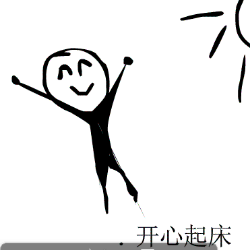



评论(0)
您还未登录,请登录后发表或查看评论